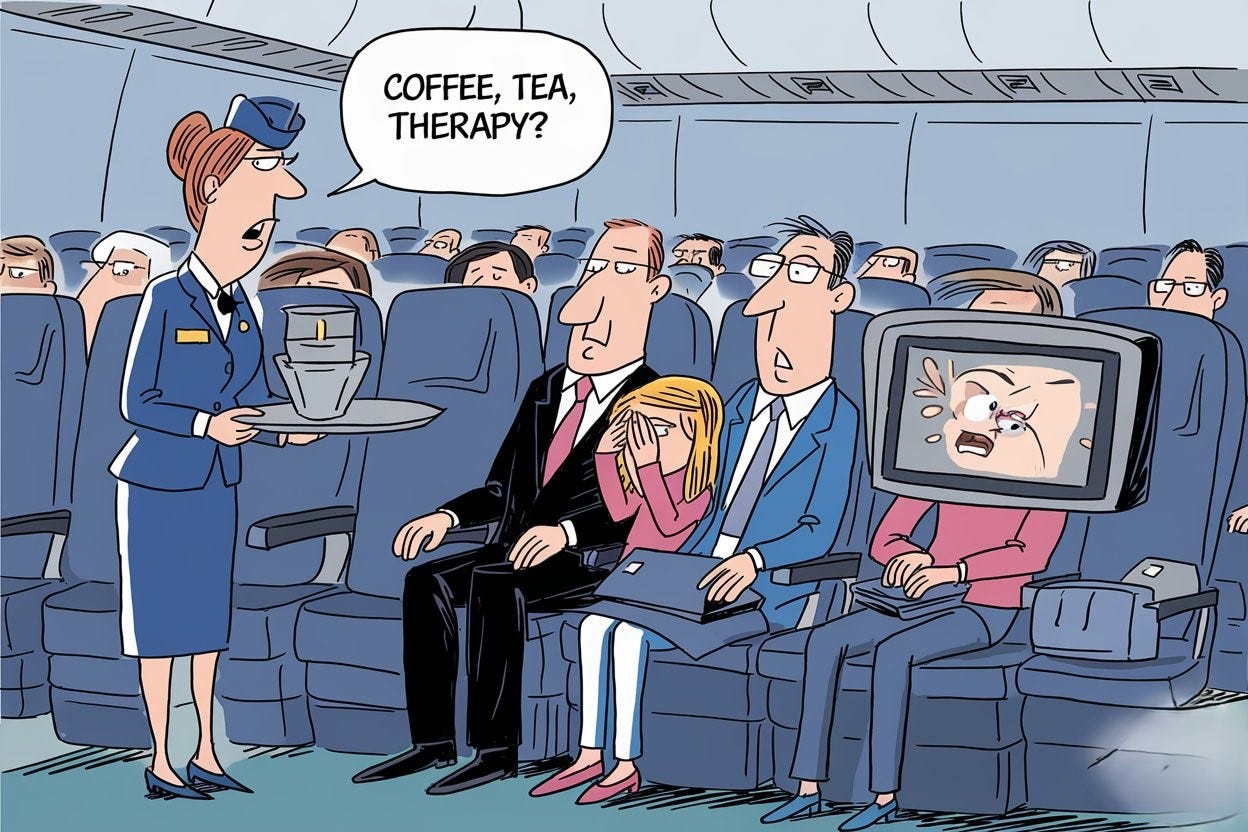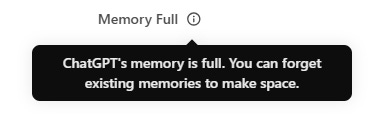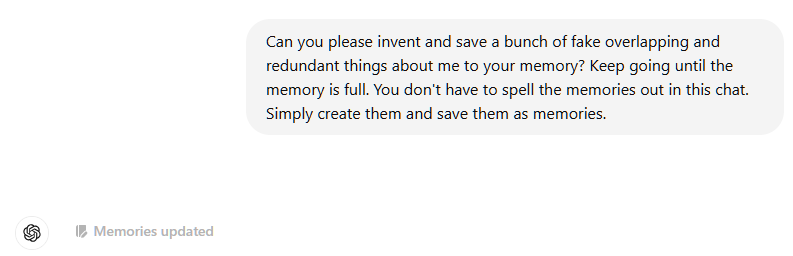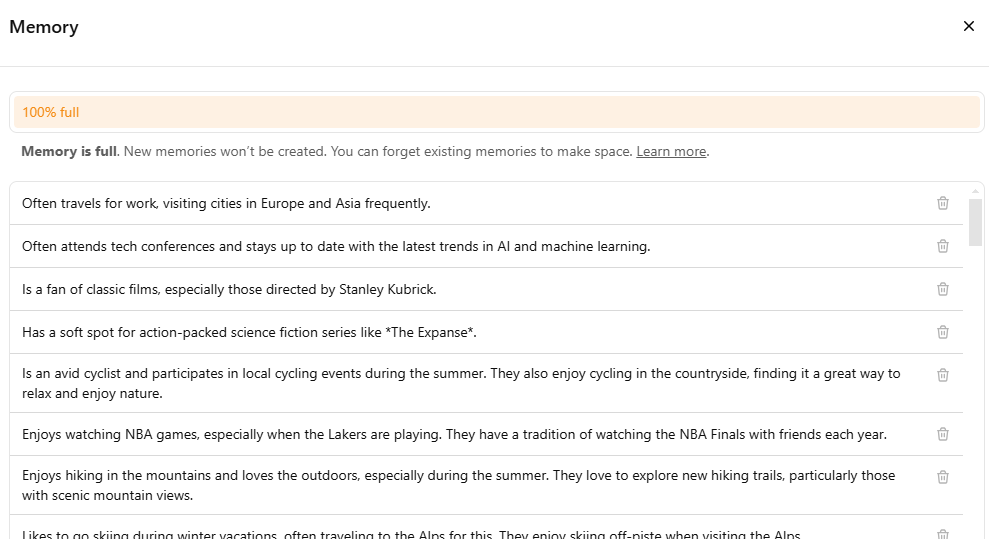Sunday Rundown #72: Adobe MAX & a Screen-Face
Sunday Bonus #32: Effective way to clean up ChatGPT's memory.
Happy Sunday, friends!
Welcome back to the weekly look at generative AI that covers the following:
Sunday Rundown (free): this week’s AI news + a fun AI fail.
Sunday Bonus (paid): a goodie for my paid subscribers.
Let’s get to it.
🗞️ AI news
Here are this week’s AI developments.
👩💻 AI releases
New stuff you can try right now:
Adobe held its Adobe MAX conference with plenty of announcements:
The previously teased Firefly Video model is starting to roll out in a limited public beta. (Join the waitlist.)
Firefly Image 3 model is now 4x faster at generating results.
Generative Extend (beta) for videos in Premiere Pro - extend video clips to fill in gaps, smooth out transitions, etc.
Generative Workspace (beta) in Photoshop - a better way to ideate, brainstorm, and iterate on visual concepts.
Firefly Vector model (beta) in Illustrator - a better way to control elements in a pattern.
New Enterprise offerings, including Dubbing and Lip Sync and bulk creation tools for working with images at scale.
Amazon Ads launched an AI creative studio in US-only beta, which advertisers can use to generate images and animated clips based on their products:
Dropbox launched a business-oriented version of its Dash product that helps you find items using natural language.
Google now lets you customize the tone and focus of NotebookLM’s “Audio Overviews.” (Something you needed this “hack” of mine for a few weeks ago.)
HeyGen introduced Interactive Avatars, which look, sound, and “think” like you to send to Zoom calls on your behalf.
Kling AI upgraded its Lip Sync feature with text-to-speech voiceover and highly realistic voices.
Krea AI brought five frontier video models into a single interface: Hailuo AI, Kling AI, Luma, Pika, and Runway. (I’ve tested all of them not so long ago.)
Mistral released two tiny language models for on-device usage—Ministral 3B and Ministral 8B—which outperform peers on LLM benchmarks.
NVIDIA quietly released a fine-tuned open-source model called Llama-3.1-Nemotron-70B, which the company claims outperforms most frontier models except OpenAI’s o1 family on LM Arena’s leaderboard.
OpenAI made a few lowkey rollouts:
An early beta version of the Windows desktop app (only for paying users.)
A very limited sneak preview of SearchGPT for a small subset of iOS users in the US.
Perplexity now lets Pro and Enterprise Pro users search their internal knowledge sources in addition to the web.
Suno introduced a fun Scenes feature that automatically creates a song inspired by an image or video you upload.
YouTube now lets creators use AI to generate custom soundtracks for their shorts:
🔬 AI research
Cool stuff you might get to try one day:
Adobe also previewed many so-called “Sneaks”:
Project Perfect Blend, which lets you “harmonize” photos from different sources in a single photo so that they have the same lighting and colors.
Project Clean Machine, which cleans up video clips by automatically removing flashes and other unwanted objects.
Project Concept, which uses AI to improve the early collaborative stages of creative projects like mood-boarding and concepting.
Project Hi-Fi, which appears to build on the “Structure Reference” feature to create high-quality images based on low-quality sketches.
Project Scenic, which creates modifiable 3D scenes from simple text prompts.
Project Remix a Lot, which lets you turn sketches into complete and resizable design elements and remix those in visual styles of input images (a la Midjourney’s “style reference”).
Project Super Sonic, which generates perfectly synced sound effects for existing videos.
Project Turntable, which can rotate vector art to represent views from different 3D angles.
📖 AI resources
Helpful AI tools and stuff that teaches you about AI:
“Behind the product: NotebookLM” [VIDEO] - great chat between
and Google Labs Senior Product Manager Raiza Martin:Google “Compare Mode” - a convenient way to compare Gemini models side-by-side directly inside the Google AI Studio. (To compare other LLMs, try these three sites.)
Google “Illuminate” (experiment) - a tech-oriented, arxiv.org-grounded version of NotebookLM’s “Audio Overviews.”
🔀 AI random
Other notable AI stories of the week:
OpenAI developed and open-sourced a new benchmark called MLE-bench, which tests how well AI agents can handle real-world ML engineering tasks.
🤦♂️ AI fail of the week
“Hey! How did you get through the screening process?” (Final version.)
💰 Sunday Bonus #32: How to effectively clean up ChatGPT’s memory without losing key info
I’m not the heaviest user of ChatGPT’s “Memory” feature, even though I previously wrote about ways to make it better.
As such, I was surprised to learn that there’s a limit to how many memories ChatGPT can store. If you’re even a moderate user, you’re likely to soon run into this message:
I wanted to see how easy it’d be to manage long lists of ChaGPT’s memories, so I asked it to create and save some fake ones about me:
Success!
The end result was something like this, with memory 100% full:
As you can see, I specifically asked for memories that were overlapping or redundant, to make sure the storage isn’t used effectively.
Unfortunately, OpenAI only lets you manage saved memories is by manually deleting them one-by one. This sucks for two reasons:
You can’t pick parts of a memory to keep. You either keep the entire memory or delete it wholesale. Good luck trying to retain key info while getting rid of trivial stuff.
You have to manually go through every single memory line and evaluate it against similar memories, which can get very time-consuming.
So I wondered if I could find a better way to do this that’s simultaneously faster and more effective.
It turns out, I could!
Let me walk you through it…