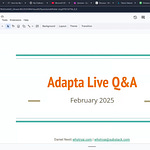“This is one of the only webinars where I've actually been glued to my screen for the entire time, not distracted by passing whimsies... it was just so practical for how I use Midjourney (or should be using it, anyway!), and I learned a whack in a short period of time. Thank you so much for putting this on!”
– Audience feedback
On August 30, 2024, Charlie Guo of Artificial Ignorance hosted a 1.5-hour workshop, where I introduced people to the Midjourney website and showcased all of its features:
In addition to introducing the features, I tied them to practical applications, shared productivity hacks, and showed ways to use Midjourney for fun and inspiration.
I enjoyed trying this live format and am quite happy with how it went.
But don’t take it from me. Here’s some more audience feedback:
“It's really, really impressive. Just a wonderful blend of inspiration, showing us what's possible, and then practicality, showing us how to do it. It's just fantastic.”
– Audience feedback
“This was an exceptional and thorough presentation. Much was covered, yet it was possible to follow and understand. Please do more.”
– Audience feedback
So if you want to dive into Midjourney—especially now that Discord is no longer a requirement—this should be a great starting point.