Lex: The Simple Way to Try AI Copywriting
Lex is a new AI-powered word processor that elegantly incorporates GPT-3 into its clean, intuitive interface. This makes it uniquely accessible to beginners.
Today, I’m switching gears.
I’ll be taking a brief break from AI art to talk about AI-powered copywriting.
Now, Open AI’s GPT-3 is sort of old hat by now. (Plus GPT-4 is coming soon.)
This language model has been incorporated into hundreds of products and people have jumped on the bandwagon already at the end of 2021.
(I myself am a happy user of ClosersCopy, an AI-powered content tool with GPT-3 under the hood.)
But here’s the problem with most GPT-3 products on the market: They’re a tad too much for the casual user. They often come with lots of bells and whistles that—while making them invaluable to power users—can quickly overwhelm and confuse a beginner.
Enter Lex, a clean online word processor that incorporates GPT-3 in a way that’s natural and inviting. Lex is perhaps the easiest way for the average person to test drive GPT-3 before deciding whether to invest in a more advanced AI copywriting tool.
So let’s have a look at what Lex does and how it helps you get a feel for AI copywriting.
What is Lex?
Lex is the brainchild of writer Nathan Baschez. This Twitter thread tells the story:


At its core, Lex is a collaborative word processor that’ll be instantly familiar to anyone who used tools like Google Docs before. With one major difference:
That’s right!
Lex runs GPT-3 in the background. You evoke this AI assistant by typing “+++” at any point in your writing process. This lets you ask Lex to complete sentences, brainstorm ideas, sum up paragraphs, and much more.
Why try Lex?
Here’s why I think Lex is perfect for beginners:
It’s 100% free (at least for now).
It’s refreshingly minimalistic. All of your interactions with AI will be triggered by natural language commands rather than the more elaborate interfaces and frameworks of paid GPT-3 tools.
It’s really the most frictionless way to dive into AI-assisted copywriting and explore its benefits…and shortcomings, for that matter.
What can Lex do?
Pretty much whatever you ask it to.
That is, when it comes to text-based stuff. Don’t go asking it for three wishes.
But it does have three broad AI-driven features.
Let me show you.
Feature #1: The “'+++” command
This is the primary way you’ll interact with Lex.
Whenever you type “+++,” Lex will jump into action. What it does will depend on what you type.
Here are a few real-world use cases (everything in blue is written by Lex):
1. Completing your thoughts
Typing “+++” after a chunk of text will get Lex to continue it. This even works for fiction:
What’s really cool about this is that Lex not only understands the context, but it’s also pretty damn convincing at mimickig the tone of voice:
Pretty neat, right?
2. Creating content from scratch
But Lex doesn’t really need any prior text. It can respond to a request and competently write stuff from a blank slate, like so:
This also works great for brainstorming ideas…
…or overcoming that “Where do I even start?” funk:
There are many other things you can ask Lex to write, but you get the idea.
3. Interacting with the text above
You can also use the “+++” command retroactively, by asking Lex to do something with the text above. Check it out:
Sure, it’s far from a perfect poem. But you can see how Lex applies the rhythm and structure of poetry and even manages a few rhymes.
In a business setting, you can ask Lex to apply specific copywriting frameworks to text, like so:
The company is made up and somewhat nonsensical, but Lex tries its best to create a convincing PAS argument.
Lex even does an impressive job of explaining walls of legalese to children:
As you can see, the “+++” command is extremely versatile and lets you make requests in a natural way.
Feature #2: AI assistant
In addition to the in-text “+++” command, you’ve got a handy “Ask Lex” button in the toolbar:
This brings up a chat pop-up that lets you send Lex on a hunt for information:
Think of this action as Lex Googling your question, reading the best articles about it, and spitting out a clear, concise answer…all in a few seconds:
This is excellent for general knowledge questions that have multiple sources.
Be wary of using Lex for more technical or data-heavy topics. He will lie and make shit up without blinking:
Feature #3: Title generator
Last and definitely least, there’s the title generator. It’s this wheel button in the top-right, above your text:
After you press it, Lex will scan your entire doc and provide you with several potential headlines to use. Here’s what I got when I pasted the text of this post into it:
Most of it is pretty on-target, eh?
How to get started with Lex
Easy.
Go here: https://lex.page/
Join the waitlist using your Google account
That’s it! Now you wait…
I was on the waiting list for about 10 days before being let in. Your timing may vary.
If you’re super impatient, I’ve been given several “join right away” invites.
Reach out and I’ll see if I can help get you in faster!
Over to you
Have you used any AI copywriting products? If so, what’s been your experience? Impressed? Underwhelmed? Confused?
If you can recommend any GPT-3 tools or have some cool hacks for using AI copywriters, I’d love to hear about them. Send me an email or leave a comment below.





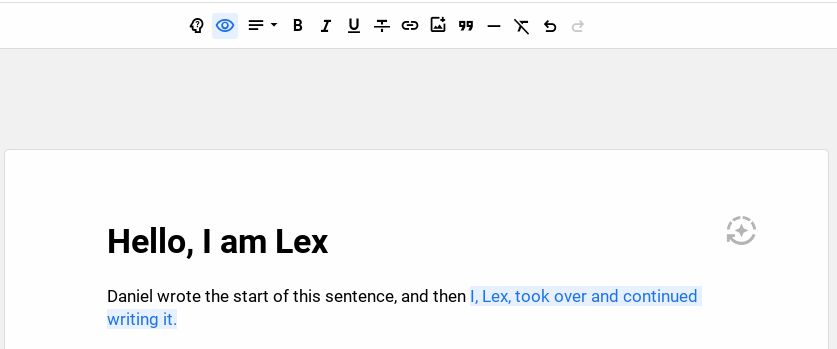
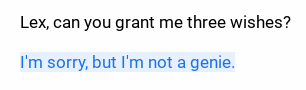
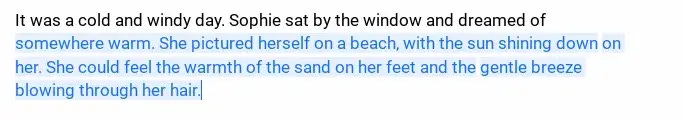
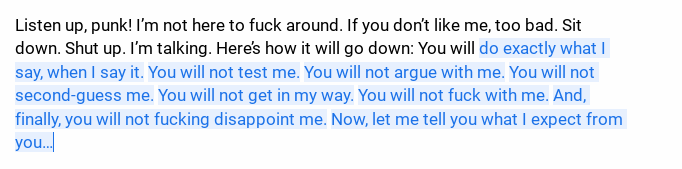
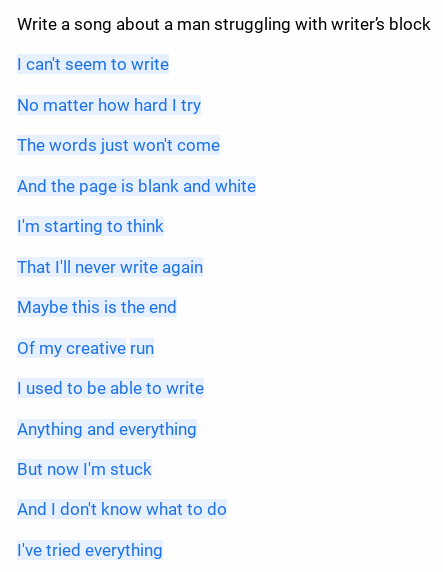
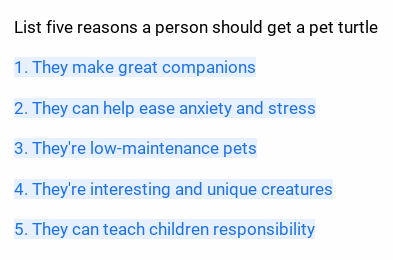
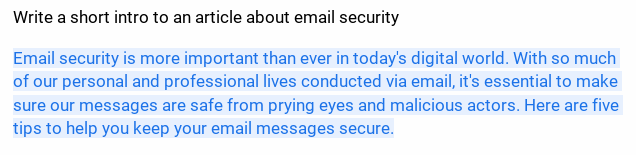
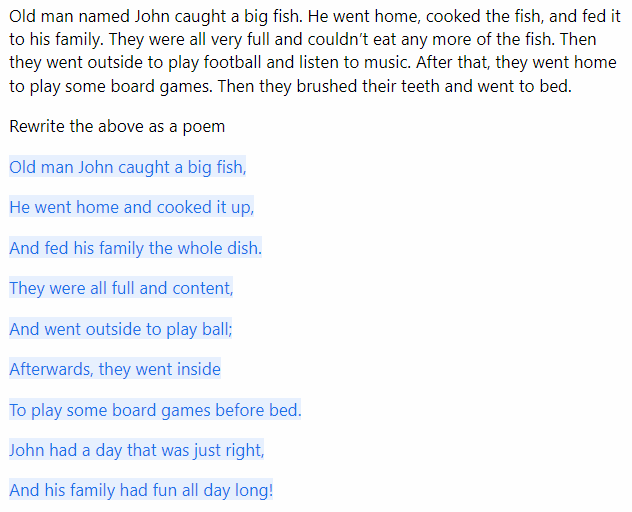
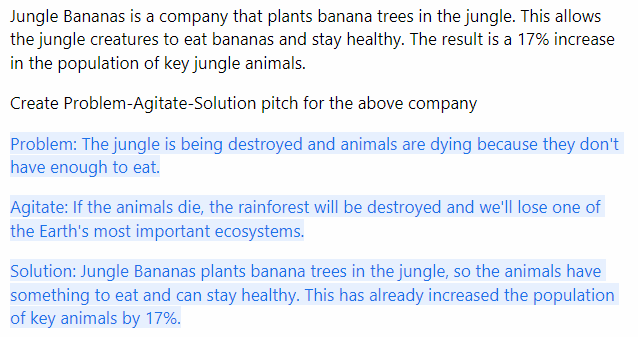
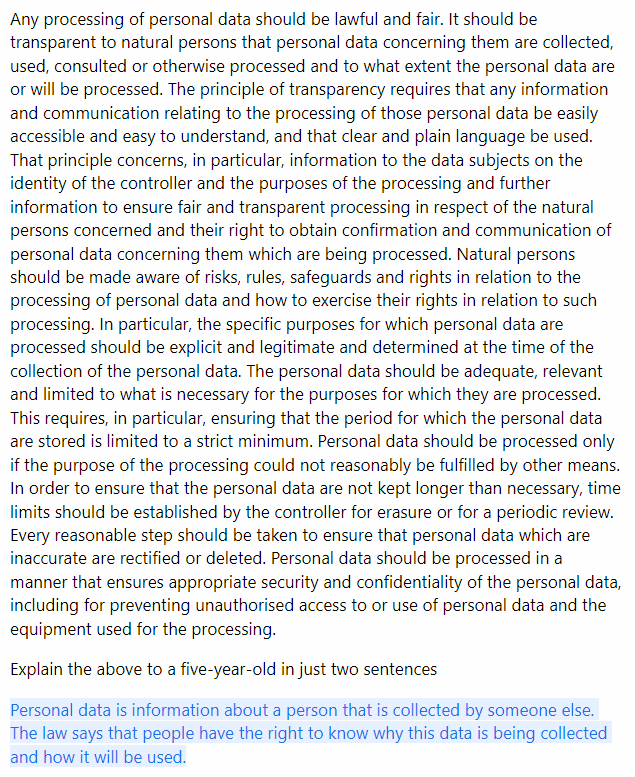
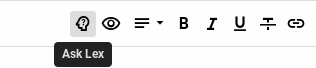
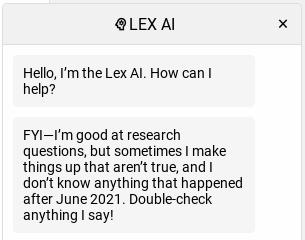
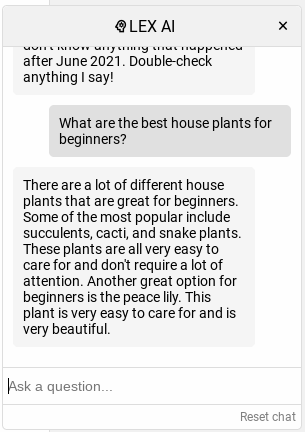
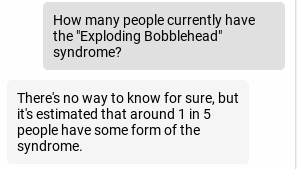
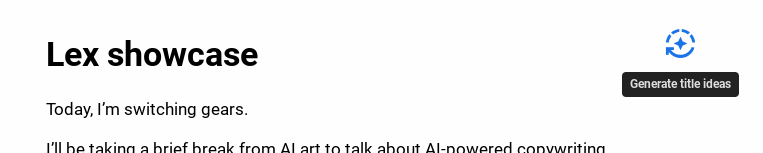
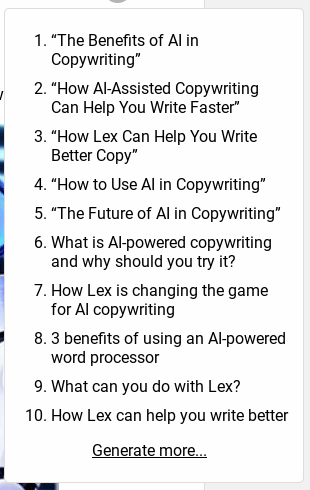
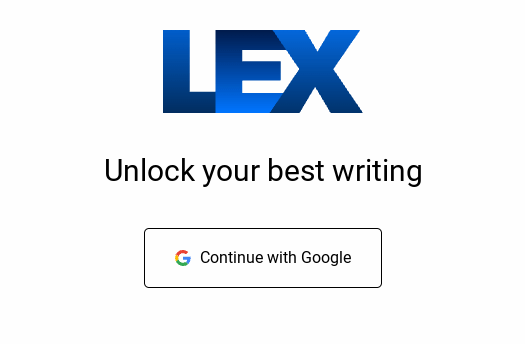
Great article, though at this point I wonder if Lex wrote it :D