How to Master New Topics with AI
Five ways AI tools can help you learn new subjects. (Plus a bonus video for paid subscribers.)
Hey kids, do you like violence to learn stuff?
And have you heard that chatbots and LLMs happen to know lots of stuff?
Wouldn’t it be cool if LLMs could teach you stuff?
I don’t mean answering random trivia questions that pop into your head at 3 AM, like whether tomatoes are technically pets or if cracking your knuckles gives you hairy palms.
I mean getting a solid understanding of a given topic.
I already covered free AI tools for learning and exploration, but we can go deeper than that.
To that end, let’s look at five areas of mastering new topics where AI can help:
Explaining core concepts
Finding learning resources
Synthesizing information & gap analysis
Developing study materials
Creating exercises & tests
For each of these, I’ll share my thoughts on how AI can help, list relevant tools, and suggest a starter prompt.
🏛️ 1. Explain core concepts
This is probably how you already use LLMs for learning.
Chatbots like ChatGPT are great for getting a quick introduction to a topic.
This step is all about getting a basic, foundational understanding.
Relevant AI tools
Learn About: Google’s “Learn About” is perfect for getting a helicopter view of any topic. It pulls information from vetted sources and creates an on-the-fly exploration path tailored to your requests and chats. The only real downside is that it’s not yet available in many countries. (But you can circumvent this with a VPN.)
Rabbithole: Rabbithole lets you explore concepts visually by creating new reply “branches” from a central starting point when you ask follow-up questions. In the end, you’re left with a mind map of your exploration. I really like Rabbithole because of its minimalist, distraction-free interface.
Any of these free AI learning tools I showcased in December last year.
Starter prompt
I find that this Pareto principle-inspired prompt works very well for surfacing information that quickly gets you up to speed:
“Explain the 20% of concepts related to [TOPIC] that will get me to 80% of comprehension as a beginner.”
📚 2. Find learning sources
LLMs are great for a cursory understanding, but I wouldn’t rely exclusively on chatbots if your goal is to truly grasp a subject.
The next step in your learning journey is to find reliable, comprehensive resources.
Unfortunately, you’ll likely run into information overload: There’s simply too much stuff online on any given topic. Some of it is exactly what you need; some is junk.
That’s where AI comes in.
AI tools can help you dramatically speed up the search and zero in on high-quality sources tailored to your needs.
Relevant AI tools
Perplexity: Perplexity is fantastic at quickly crawling dozens of sites to surface relevant resources, and you can “focus” your search on e.g. purely academic sources, if needed.
”Deep Research” tools: We now have several similar deep research products from Google, OpenAI, Genspark, and more. They excel at hunting down relevant sources based on your goal.
Starter prompt
“Help me find reliable sources for learning about [TOPIC]. Focus on materials suitable for [LEARNING LEVEL]. Limit your search to the following types of sources: [FORMAT/TYPE]. Together, they should provide a holistic understanding of the topic.”
🧩 3. Synthesize information & identify gaps
So you’ve got your list of sources.
Now comes the tricky part: Making sense of all that information and figuring out if anything critical is missing.
Luckily, this is another area where AI tools shine.
Many of them can quickly scan multiple sources, extract key themes, and spot knowledge gaps.
Then you can revisit step #2 to find new resources to complement your existing ones and address any unanswered questions.
Relevant AI tools
NotebookLM: By far my most recommended choice. NotebookLM has a massive context window, seamlessly handles almost any input format (YouTube video, PDF, URL, etc.), and is great at synthesizing information from dozens of sources.
Any free LLM or chatbot that can parse uploaded sources and URLs.
Starter prompt
“Summarize key themes and insights in the attached sources. Identify any inconsistencies or knowledge areas that aren’t sufficiently covered. Provide potential research questions that might help address these knowledge gaps.”
📖 4. Develop study materials
Now that your knowledge base is ready, it’s time to shape it into something structured and actionable.
You’ll want to create an organized study guide that helps you navigate the sources and arranges them in logical order.
It just so happens that AI tools excel at turning messy notes and raw info into structured formats.
Relevant AI tools
NotebookLM: An obvious choice yet again, especially if you’ve already used it with your sources in step #3. It has lots of built-in structured formats like FAQ, Study Guide, etc. and can even generate audio podcasts for on-the-go learning.
Starter prompt
“Create a study guide for these sources. It should be suitable for [LEARNING LEVEL] and cover all key concepts in a structured way. Provide a glossary of any important terms.”
🎓 5. Create exercises & tests
If you want to truly master a topic, it’s rarely enough to simply read your study materials.
You want to apply your knowledge and test yourself through exercises, quizzes, flashcards, etc.
AI can help you easily create your own tests, case studies, and other interactive learning exercises.
Relevant AI tools
Claude with “Artifacts”: I already showed you how to create interactive courses using Claude’s “Artifacts.” But with the recent release of Claude 3.7 Sonnet, it’s even better at coding whatever type of exercise you want.
StudyKit: This one’s specifically designed to generate different types of tests based on your study materials and reinforce learning through active recall.
Starter prompt
“Generate [EXERCISE FORMAT] based on this material suitable for [LEARNING LEVEL].”
🎁 BONUS: Video guide and tool showcase
I’m trying something new today!
As a bonus, I recorded an entire companion video for my paid subscribers.
It’s a 30-minute, step-by-step walkthrough where I showcase the tools, suggest extra prompts, and share hands-on tips not covered in the article.
Check it out here:
🫵 Over to you…
Do you already use AI to help you learn new topics? Does your process look similar or do you have a completely different approach?
I’d love to hear about alternative learning approaches and tools, so please share your takes!
Leave a comment or drop me a line at whytryai@substack.com.
Thanks for reading!
If you enjoy my writing, here’s how you can help:
❤️Like this post if it resonates with you.
🔗Share it to help others discover this newsletter.
🗩 Comment below—I read and respond to all of them.
Why Try AI is a passion project, and I’m grateful to everyone who helps keep it going. If you’d like to support my work and unlock cool perks, consider a paid subscription:

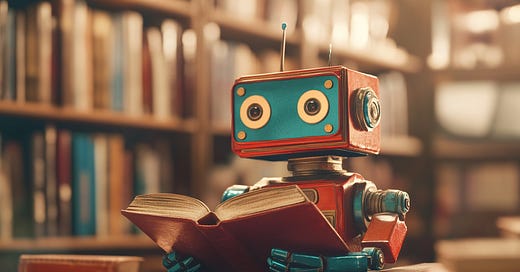



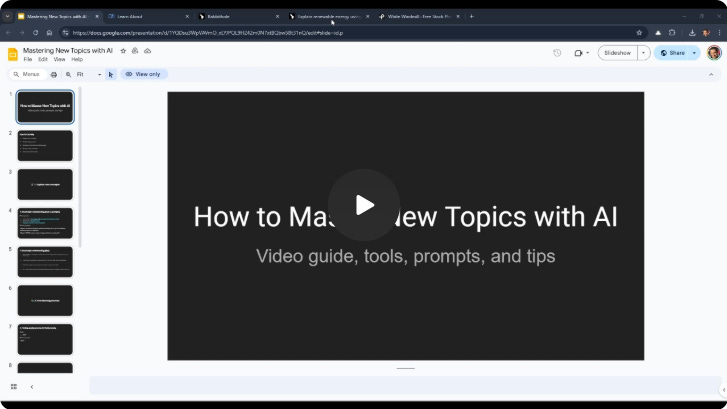
The superpower to me is the interactivity. You hint at this a bit with the generate tests and quizzes, but just the ability to ask questions and clarify in real time is amazing and much more like having a tutor than not.
Very impressive and useful collection of resources in a logical and thoughtful manner of presentation. Cheers! Need to try out the tools at the start of the post that I have never used but seem promising!