Want to sponsor Why Try AI and promote your AI tool or service here? Get in touch!
I’ll be honest.
I’m in a bit of a strange place when it comes to introducing AI to my kids.
For someone who writes about AI twice a week, I can’t say I’ve gotten my kids to engage with it a whole lot. Sure, they gave me the occasional “unicorn” prompt for an AI image and we tried playing word games with ChatGPT.
But for the most part, my kids don’t experience AI in their lives nearly as much as I do.
Perhaps that’s shortsighted.
Regardless of your stance on artificial intelligence, it’s hard to deny that it will be an integral part of our children’s lives.
As such, I feel it’s only fitting that we help our kids experience AI for themselves.
So I did some digging and collected a few cool tools and sites you can try with your sons, daughters, and GPT-powered babybots.
I hope you find something both fun and educational on this list.
Let’s roll.
“Do I even need specialized ‘AI for kids’ tools?”
In short, no. Not really.
Introducing AI to kids doesn’t require much more than a free AI chatbot, text-to-image model, or other generative AI tool.
If you’re already paying for something like ChatGPT Plus, you’ll have key building blocks in place. With proper prompting, ChatGPT Plus can recognize and discuss pictures, create art, play word games, teach different subjects, tell stories, and more.
So you don’t strictly need any additional AI tools.
Still, many sites on this list leverage AI in delightfully creative ways or are laser-focused on specific areas.
I think they’re worth checking out.
“How much will I have to pay?”
With this list, nothing.
It only contains free apps and sites.1
There are many wonderful paid options like Khanmigo by Khan Academy.
But I will focus, as I usually do, on free AI tools you can access online or via an app.
As an aside, I was shocked to see just how many different AI experiments in this space come from Google. I’ll mark them as such to highlight this.
Without further AI-do2, here we go:
Educational AI for kids
The most obvious place to start is with AI-powered tools that help your kids learn.
1. Machine Learning for Kids
I once shared a list of AI learning resources for adults, but this site is made especially for children.
Unlike the rest of this list, Machine Learning for Kids isn’t so much about using existing AI tools but teaching kids machine learning concepts in a hands-on way.
The site lets older children explore machine learning by training their own models and incorporating those into educational coding platforms like EduBlocks and Scratch. It offers a long list of ML projects with worksheets for students and guidance for educators as well as pre-trained models to insert directly into your kids’ coding projects.
2. Say What You See (Google)
Say What You See is a Google experiment that works like this: You see an AI-generated picture. Then you have to describe it in your own words in such a way that the new image produced by your prompt closely matches the original.
For instance, using “a close-up of a bowl of ramen soup with half an egg” got me the image on the right, which was a 79% match.
Not only is it great for teaching older kids how to describe images precisely, but it’s also super handy for anyone struggling with text-to-image prompting in general.
3. Studyable
Studyable is an entire suite of AI-powered learning tools that includes an essay grader, a flashcard maker for any topic, a subject matter explainer, and an AI chatbot. It’s equally great for school-age kids and older students.
You can upgrade Studyable to a Pro version but all tools are accessible for free in limited capacity.
4. Thing Translator (Google)
This experiment has actually been live since 2017. Kids can take a picture of any object with the webcam, and Thing Translator will recognize it and translate it into the chosen foreign language, speaking the translation out loud.
So if your kids are curious about other languages or just want to see if AI can recognize different objects, Thing Translator is worth checking out.
Creativity AI for kids
Now let’s look at a category of AI sites that have to do with creative expression. Generative AI, especially text-to-image sites, lends itself especially well to this purpose.
5. Animated Drawings (Meta AI)
I’ve already covered Animated Drawings last year, but it doesn’t hurt to mention it here again. The gist of it is that the site lets your child upload a creation of theirs and bring it to life with AI. The site scans the image, recognizes the placement of the character’s joints, and then allows you to select from a range of predetermined motions like dancing, running, and more.
It’s a lot of fun and encourages kids to draw different characters to animate.
6. Brickit
Damn, I’m a fan of this one!
If you’re like me, your kids have a giant pile of LEGO bricks stashed away in a storage bag that doubles as a playmat (something like this). Every once in a while, you make a half-assed attempt to take the bricks out and build something.
Brickit is for exactly such an occasion. Snap a picture of your LEGO pile and upload it to Brickit. It’ll scan the pile, identify the individual pieces, and provide a list of items you can build with them. Once you select what to build, Brickit gives you step-by-step instructions and even shows you where the required pieces are located in your pile. It’s awesome.
Note: Brickit is “colorblind”: It looks at the shapes of the pieces but doesn’t care what color they are. So while you’ll be able to build items from its list, your duck may well end up purple instead of yellow. Also, the free version identifies a limited range of bricks, encouraging you to upgrade for the full experience.
7. Quick, Draw! (Google)
Quick, Draw! is another site I covered before that’s making a comeback here.
It’s a sort of solo Pictionary where kids have to quickly sketch a given object and hope that AI can recognize it. A great way to get the kids doodling.
Granted, your children likely won’t draw anything approaching the aesthetic quality and precision of my above sketches, but they’re sure welcome to try.
8. Whimsy
This is the last callback on today’s list (originally covered here.)
Whimsy creates a story revolving around your kid’s interests and adjusted to their reading level. The story is illustrated by AI-generated images and follows a choose-your-own-adventure format, giving kids a degree of decision-making as the tale unfolds.
Honestly, it’s nothing you can’t replicate with a custom GPT in ChatGPT Plus. (I did something similar with my Quest Weaver.) But the handy interface lets you manage the kids’ profiles, adjust interests, and more.
AI entertainment for kids
Sometimes, kids just wanna have fun. Turns out, Google’s got your back. (Yup, it’s Google all the way down.)
9. Emoji Scavenger Hunt (Google)
No, you won’t be looking through an endless list of emojis to spot the right one. (You do enough of that when deciding how to “react” to your friend’s awkward message on your smartphone.)
Emoji Scavenger Hunt flips the concept on its head: AI will display an emoji, and your children will have to find a physical object in the house that matches it. But hurry, you’ve got to show it to the webcam before the timer runs out. If you appease the AI Gods, you’ll be rewarded with yet another emoji to hunt for. And so the cycle repeats.
It’s a fun way to get the kids moving and spotting different stuff around them.
10. Semantris (Google)
Semantris contains two word-association games that might interest older kids.
(I don’t have any empirical evidence to prove that 42-year-old men named Daniel also get hooked, but I can only assume that it’s true.)
Both games revolve around giving word clues to AI, which are related to specific words displayed on the screen. But be careful, AI might guess the wrong word if your clue isn’t precise enough. The object is to eliminate the word blocks before they fill the screen.
11. Semi-Conductor (Google)
This one’s just goofy fun.
Semi-Conductor puts your kids in charge of conducting an orchestra through the webcam. Depending on how the child moves their arms, the orchestra will play faster, louder, etc.
See if your son or daughter has what it takes to be in charge of dozens of virtual musicians.
12. Shadow Art (Google)
Yup, it’s yet another webcam-based experiment.
Shadow Art will have your kids making, well, shadow art. The circle in the middle will display a hand outline that the child has to try and match. If they do so accurately, the shadow will turn into the target animal.
See if the kids can recreate all 12 Zodiac signs in this challenge.
Over to you…
How do you feel about letting your kids try AI? Are you hesitant or do you embrace it?
Do you want to share other tools or tips for helping children experience AI in a safe and positive way?
Leave a comment or shoot me an email at whytryai@substack.com.
You can also message me here directly:
Thanks for reading!
If you enjoy my writing, here’s how you can help:
❤️Like this post if it resonates with you.
🔗Share it to help others discover this newsletter.
🗩 Comment below—I read and respond to all of them.
Why Try AI is a passion project, and I’m grateful to everyone who helps keep it going. If you’d like to support my work and unlock cool perks, consider a paid subscription:
Some follow a freemium model, but you can check them all out without paying a dime.
I’m a dad. I had to.




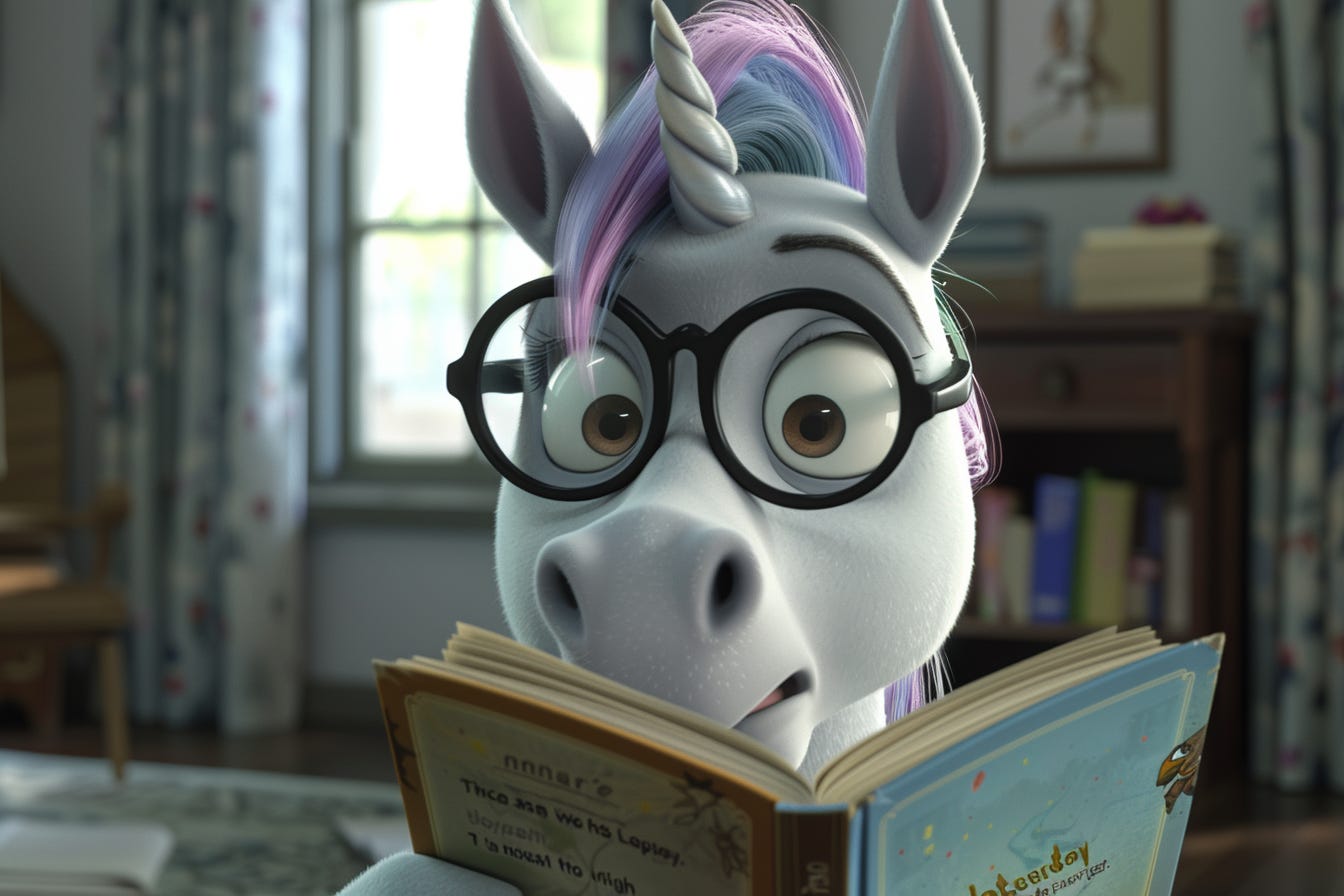
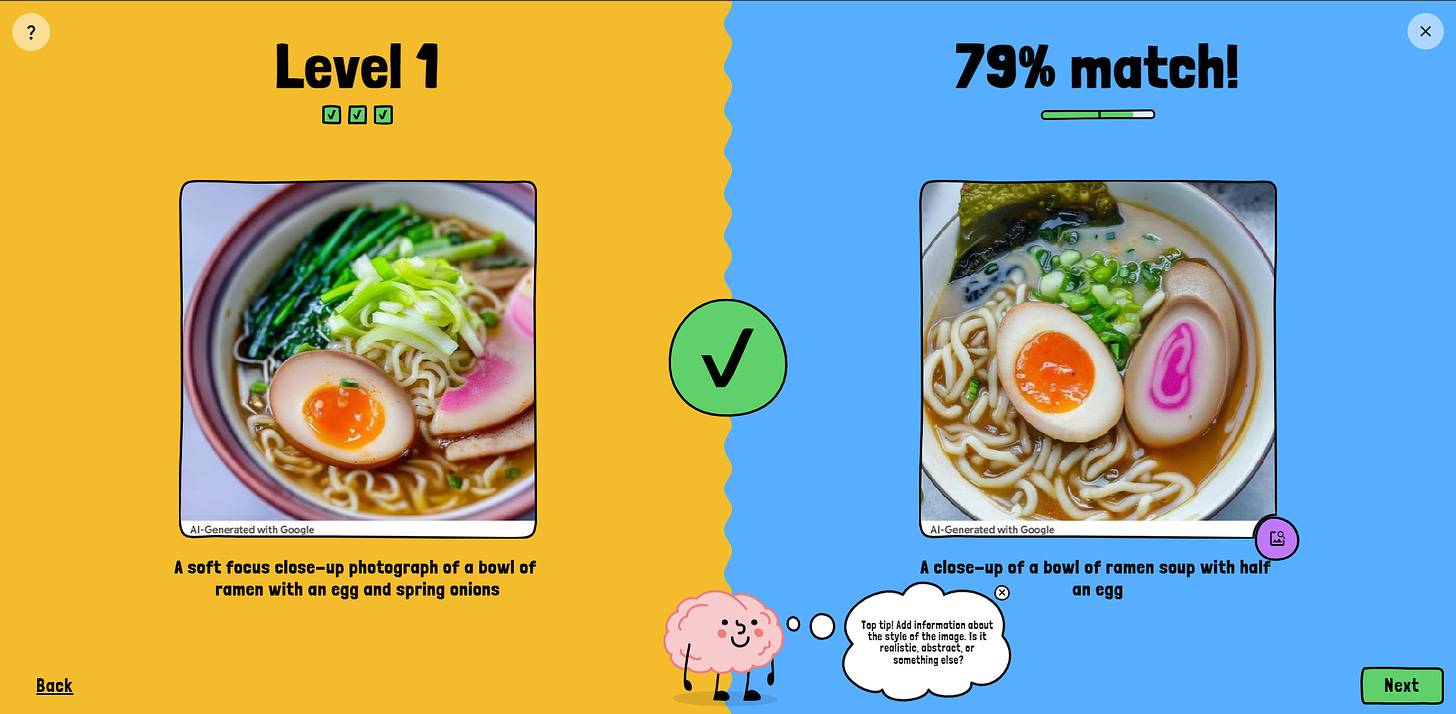
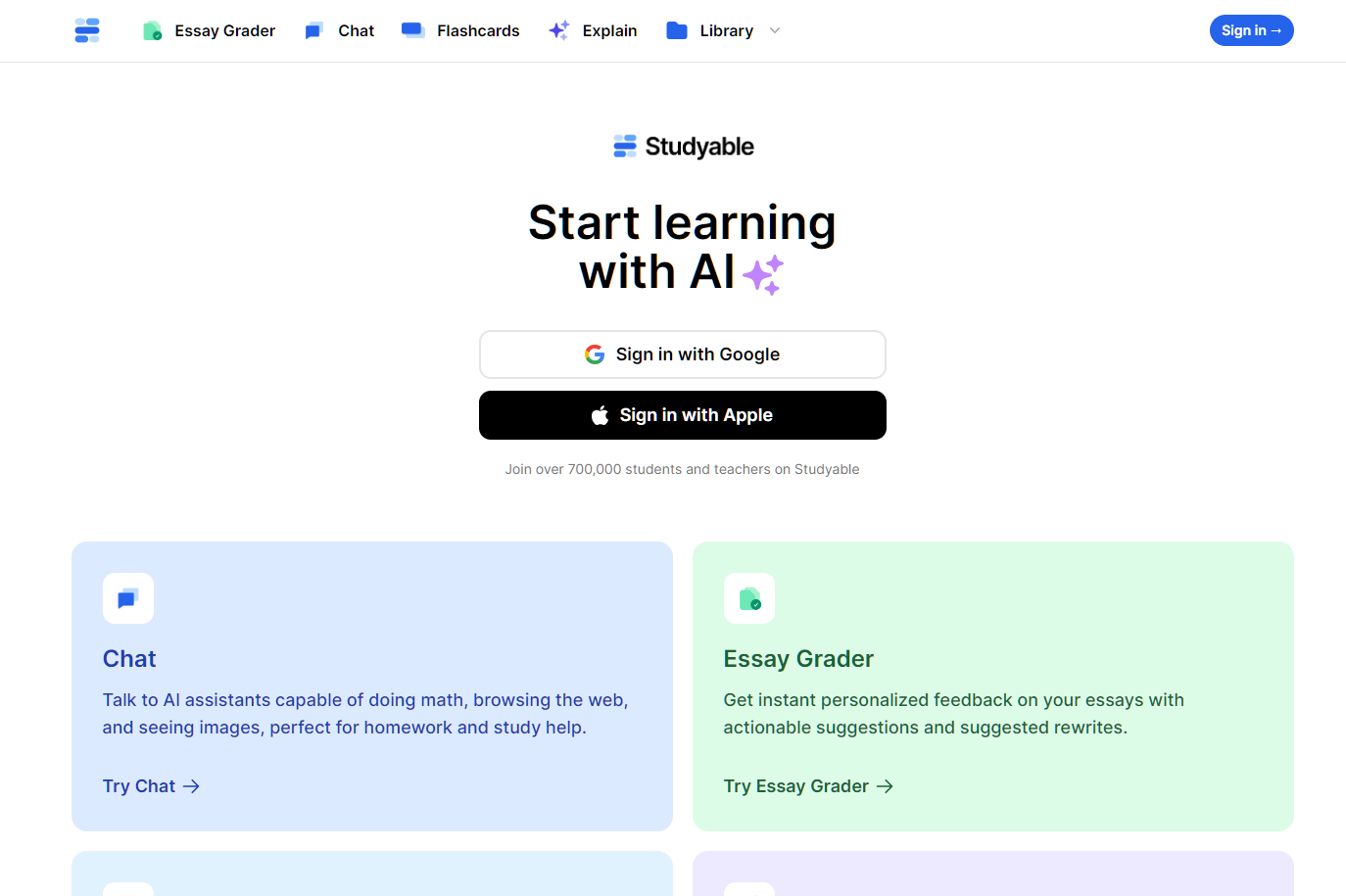
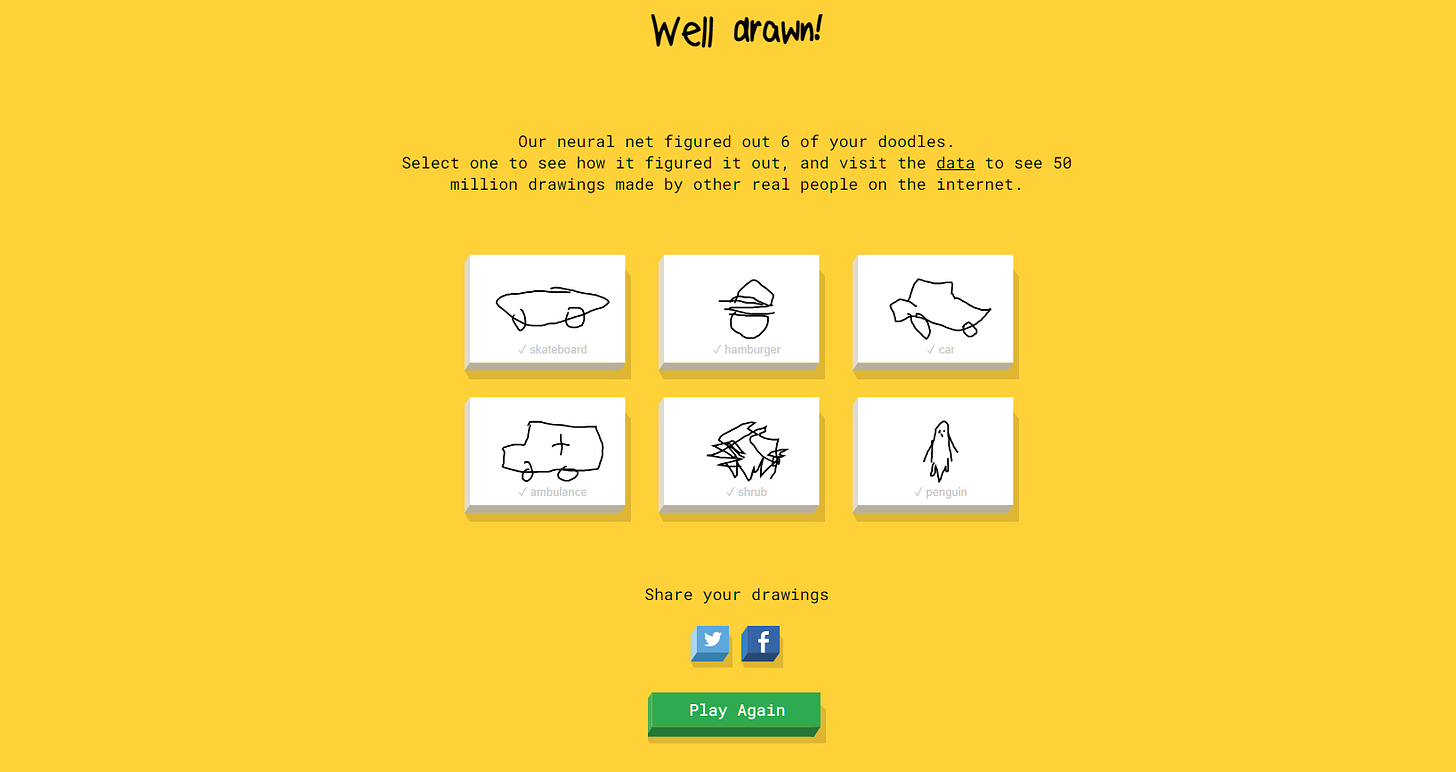
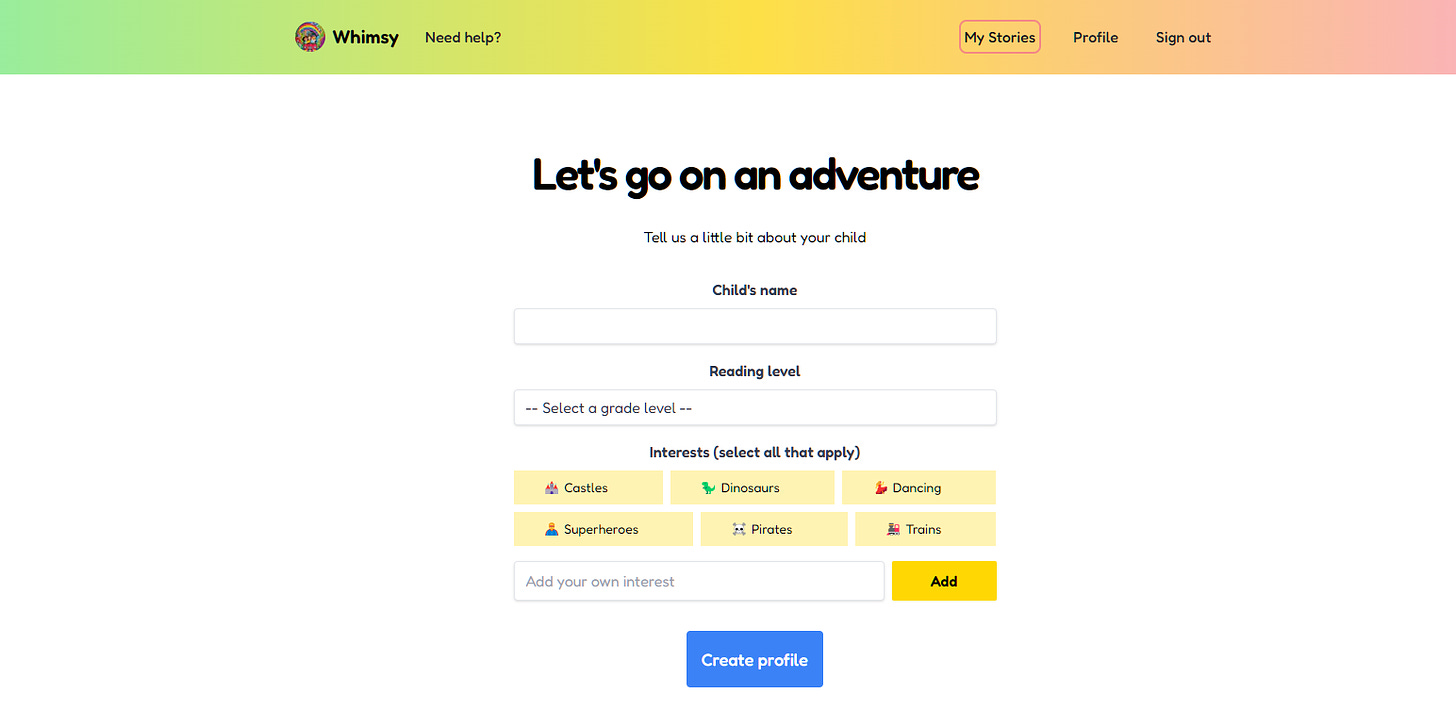
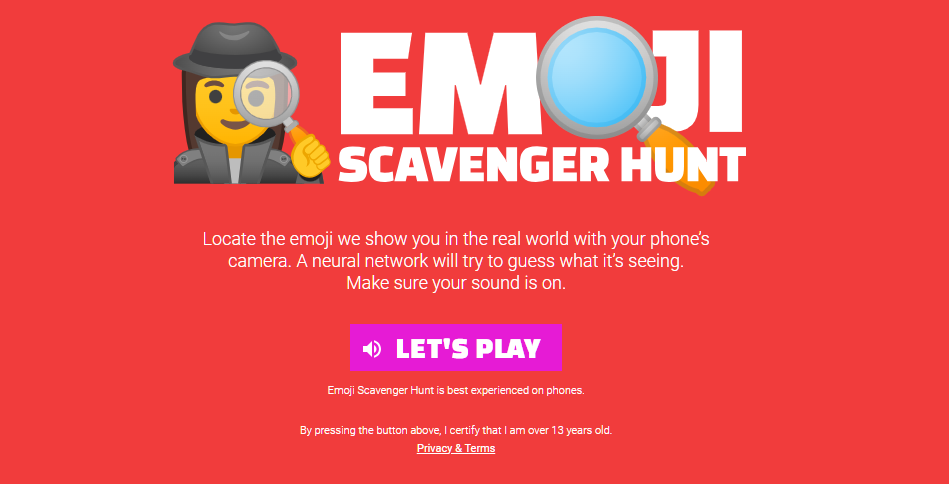
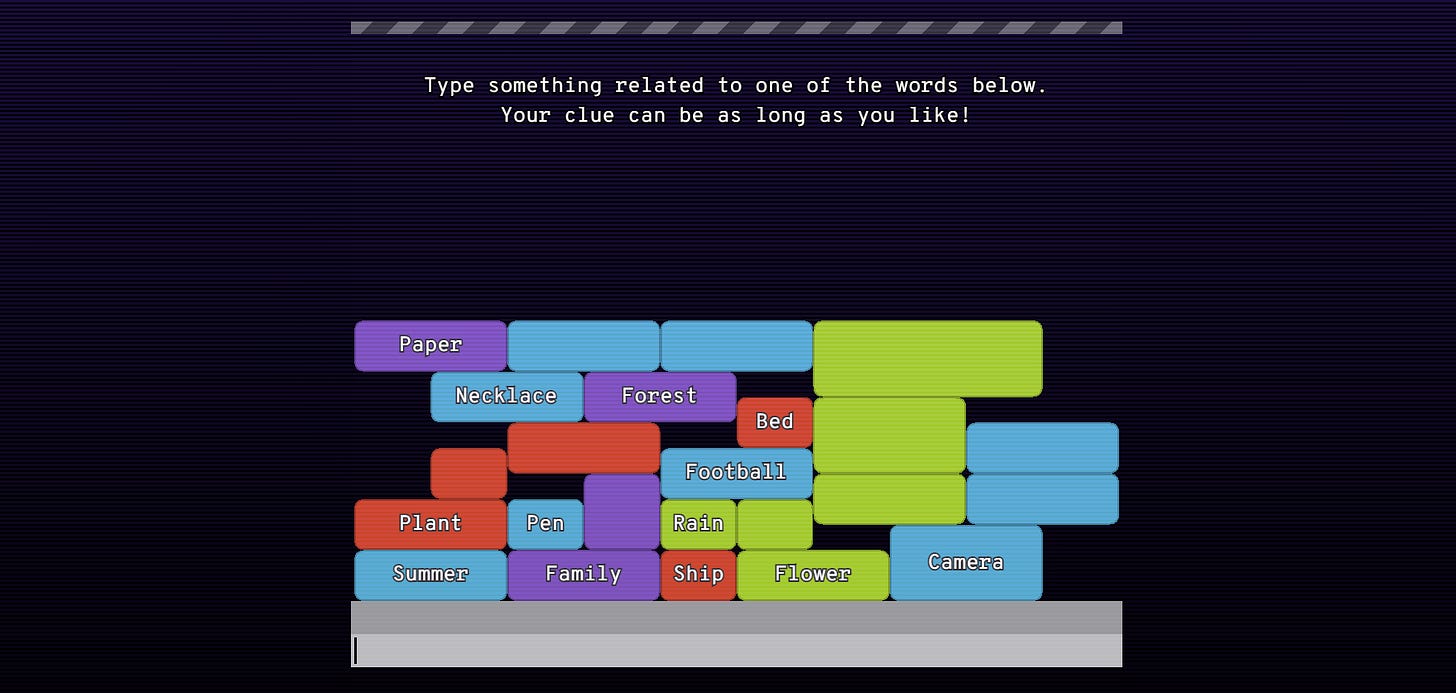
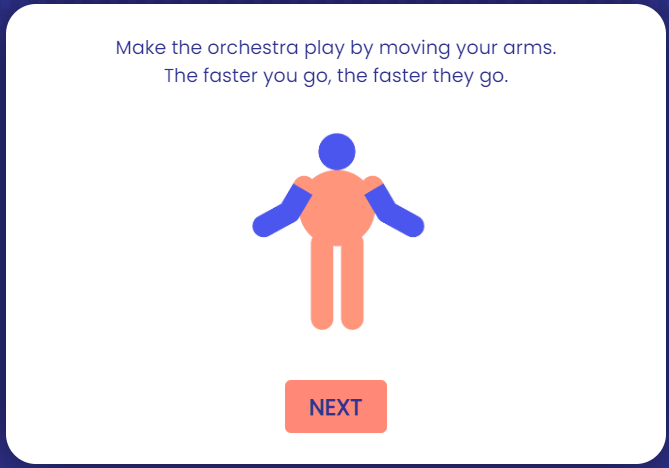
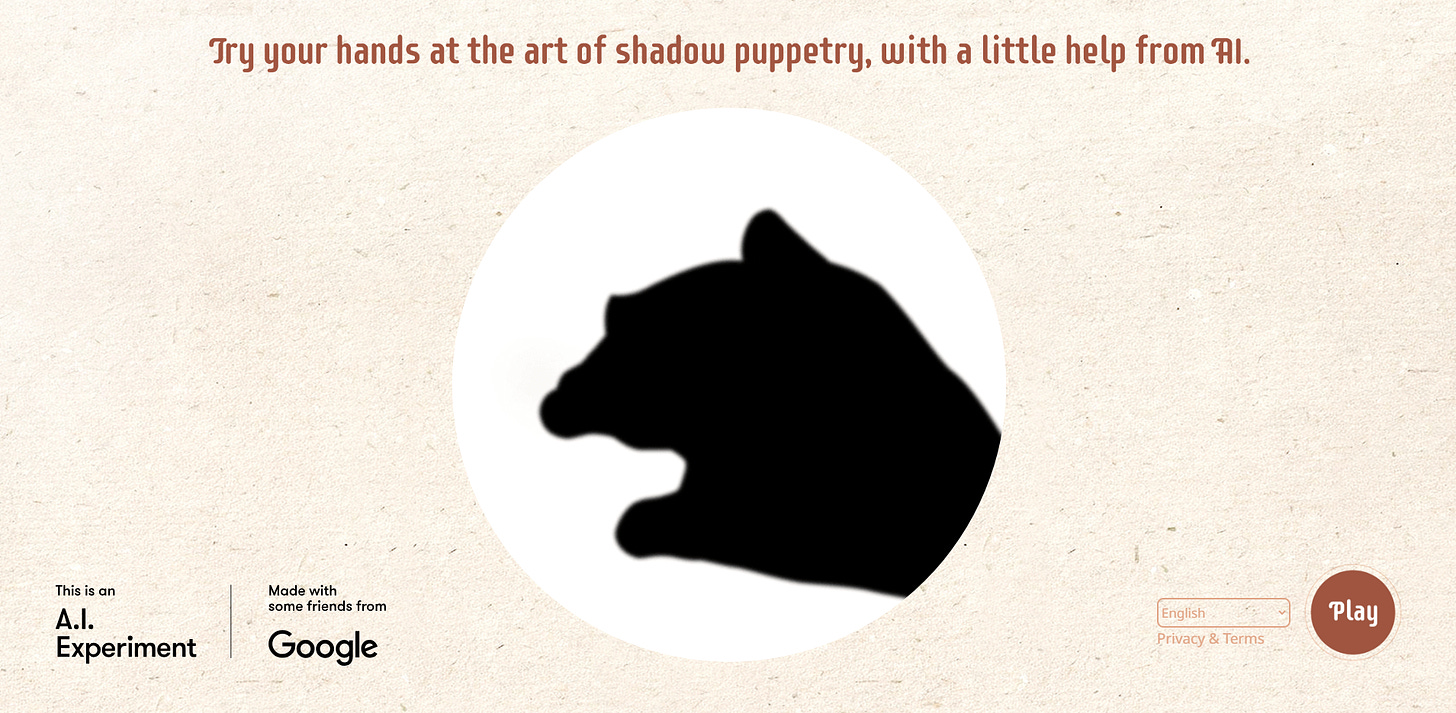
This is cool.
I like the idea that these are getting kids interested and engaged, but I still can't stop thinking about Khanmigo (and especially Sal Khan's assertion that he would like to get a tutor in every kid's hands).