10X AI (Issue #6): Runway Gen-2, RedPajama 7B, Learning Tools, and Way Too Many Chips
Plus further improvements to Google Bard, ClipDrop's two new image tools, and getting Bing to visualize concepts using Mermaid code.
I’m super stoked to share that Why Try AI just crossed the 3K subscriber mark today! Thanks everyone for your support and for following along.
Happy Sunday, friends!
Welcome back to 10X AI: a weekly look at beginner-focused AI news, tools, and tips.
Let’s dive right in.
🗞️AI news
Here are this week’s AI developments.
1. Runway Gen-2 is here!
Hey, remember how I tested out Runway’s Gen-1 text-to-video earlier in April? It lets you re-skin an existing video using a text prompt. At the time, I also hinted that Gen-2 would be coming soon.
Well, it’s here now!
Runway’s Gen-2 can create short videos from nothing but a text prompt.
Here’s what happened when I asked for “dogs playing poker”:
Horrifically disturbing? Certainly! But also pretty neat?
Gen-2 clips are currently limited to four seconds, which is plenty of time for you to get creeped out by the results. You get enough free credits to create a few dozen videos, so go ahead and take it for a spin.
2. Bard keeps on learning
Google just announced that Bard has gotten better at doing math, coding, and manipulating text strings.
Thanks to a technique that Google calls “implicit code execution,” Bard now identifies when “logical code” is needed, then writes and executes it, leading to a 30% improvement in its responses.
Unfortunately, I live in Denmark, which has the pleasure of being among the few countries where Bard isn’t available:
So you’ll have to test Google’s claims for yourself. I’m definitely curious to hear observations from any readers who had any hands-on experience with Bard.
3. RedPajama launches a new best-in-class 7B model
The RedPajama project is on a mission to train and release high-performing open-source models, and the latest 7B family seems to deliver in spades.
The RedPajama-INCITE-7B-Instruct model outperforms all equivalent models on the Holistic Evaluation of Language Models (HELM) benchmark:
Want to put it to the test personally? You can do just that using OpenChatKit.
4. ClipDrop adds two new image tools to its list
ClipDrop, recently acquired by Stability AI, has been slowly expanding its feature list ever since.
This week, it dropped two new image tools:
1. Reimagine XL
Reimagine XL lets you create unlimited variations of an image while keeping the subject matter, color palette, and style the same across them:
2. Uncrop
With Uncrop, you can instantly expand any image to fit a specified aspect ratio. It works similarly to outpainting in Dalle-2 or Adobe’s recently released Generative Fill.
You can check out both features on ClipDrop (there’s a limited free plan).
🛠️AI tools
The theme for this week is “learning.” Let’s go back to school with AI:
5. Albus
Man, this is such a fascinating way to explore just about anything you can think of!
With Albus, you start with a topic of your choice and quickly get lost in endless spin-off deep dives, visualizations, supporting ideas, etc. on an open-ended visual board.
Here’s an early stage board for a completely non-job-related topic of “magic spell casting”:
Clicking on any existing box gives you suggestions for related sub-topics to explore. You can also ask for images to help visualize concepts and even flick on some deep focus music for your study session.
There’s also a dedicated “Study” mode that turns on learning tools like flashcards, key concepts, tests, and much more:
There is so much more to Albus that it’s honestly easier to just try it out for yourself.
Especially since it’s 100% free.
6. Courseau
Unlike Albus, which starts small and expands forever, Courseau takes the opposite approach: It turns a long PDF, audio file, YouTube video, or online document into a mini-course, complete with quiz questions.
I randomly picked this completely out-of-left-field video about magic spell casting and Courseu used two minutes to create a course based on its contents:
So if you have some old learning materials collecting dust on your virtual shelf, maybe this helps you finally dive in!
7. Studyflow
Need to prep for an exam based on unique class materials or your own notes? Or just want to test your knowledge of a topic?
Studyflow’s got your back!
Simply paste any of the above content into the tool and get tailored questions to help you practice:
At the moment, there aren’t any limitations on using Studyflow, so give it a shot!
8. Gliglish
This one’s for anyone learning a new language.
Gliglish skips the slowburn grammar exercises and gets you talking right away.
You can get a tutor or try role-playing a few common situations. The tutor or character will address you in your chosen language, and you’ll have to speak back.
It’s a great way to practice your verbal skills without the anxiety and self-consciousness that often comes with it.
There’s a limited free trial that gives you a good feel for what Gliglish can do.
💡AI tips
Here’s this week’s tip.
9. Visualize concepts with Bing using Mermaid code
Last time, we discussed using Bing to create useful tables and compile relevant data about a topic.
But Bing can get a lot more visual than that thanks to its ability to create markdown for Mermaid, a JavaScript-based tool for making charts and diagrams.
Simply add “Mermaid code” to your request and Bing will know what to do:
You can either use the image from Bing directly or paste the markdown into the Mermaid Live Editor to adjust it further:
Have fun!
🤦♂️10. AI fail of the week
Is this what AI thinks of us humans? If so…well, it’s pretty accurate!




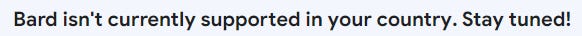
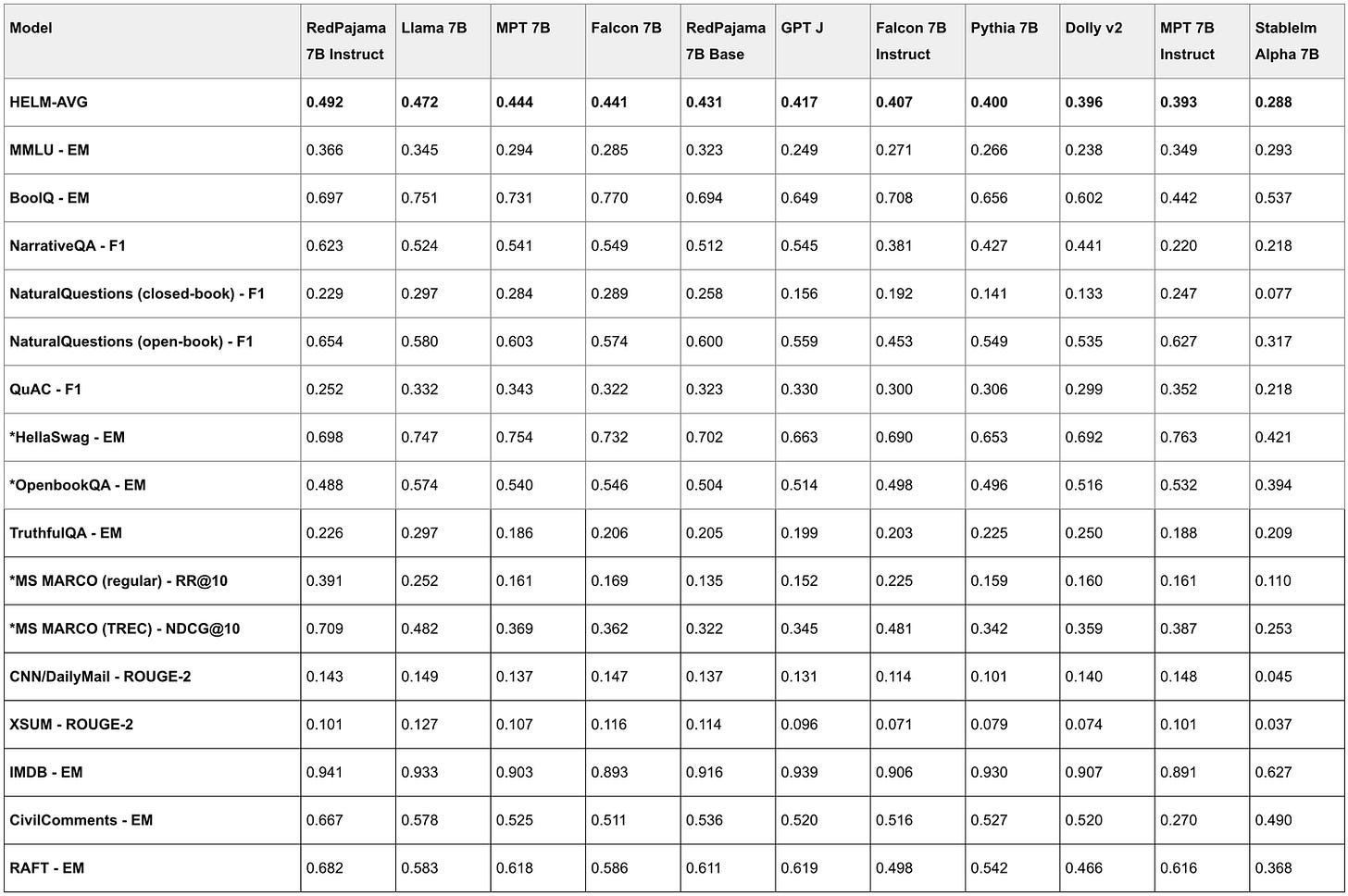
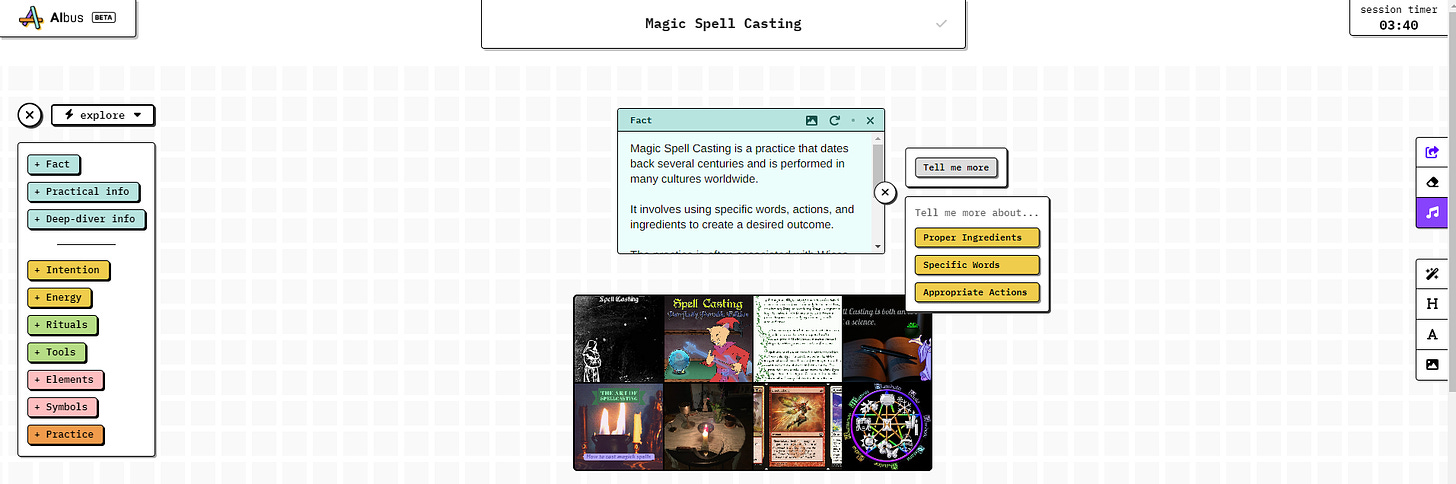
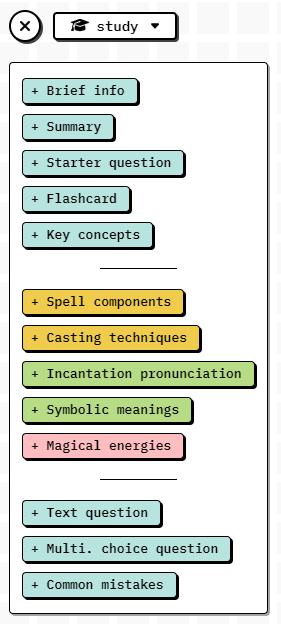
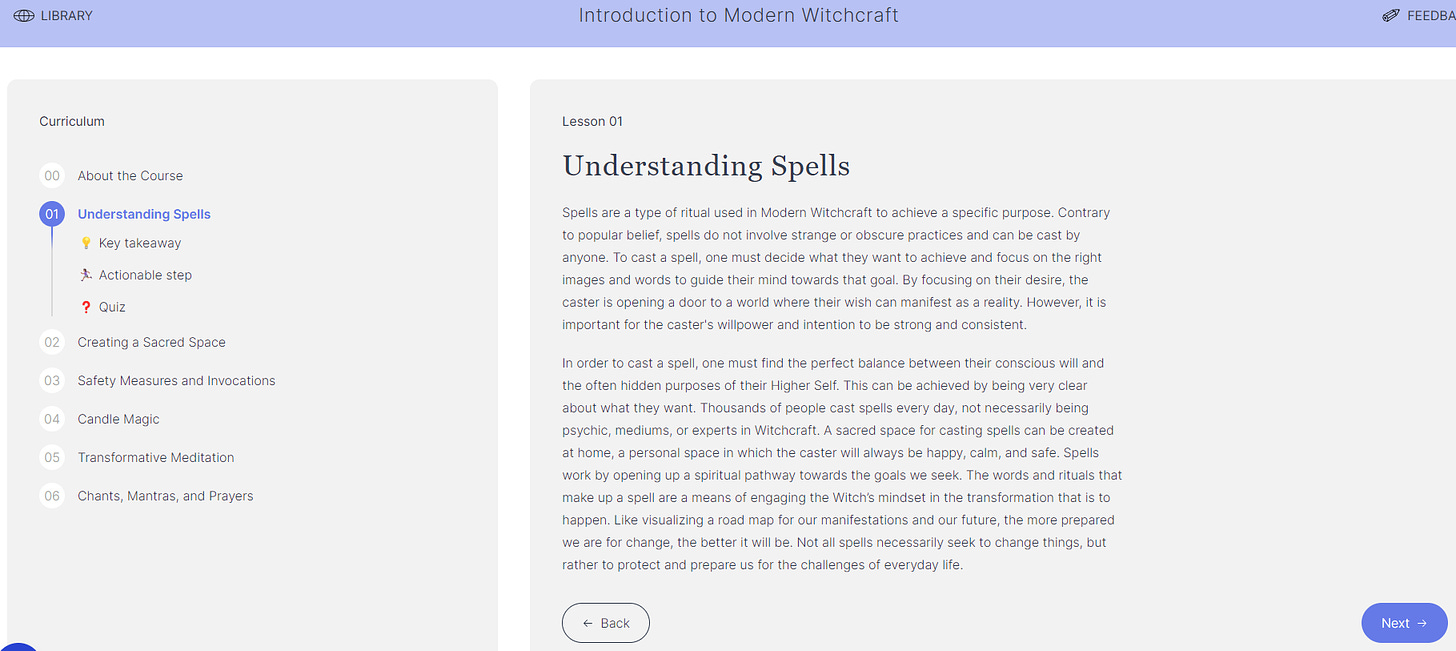
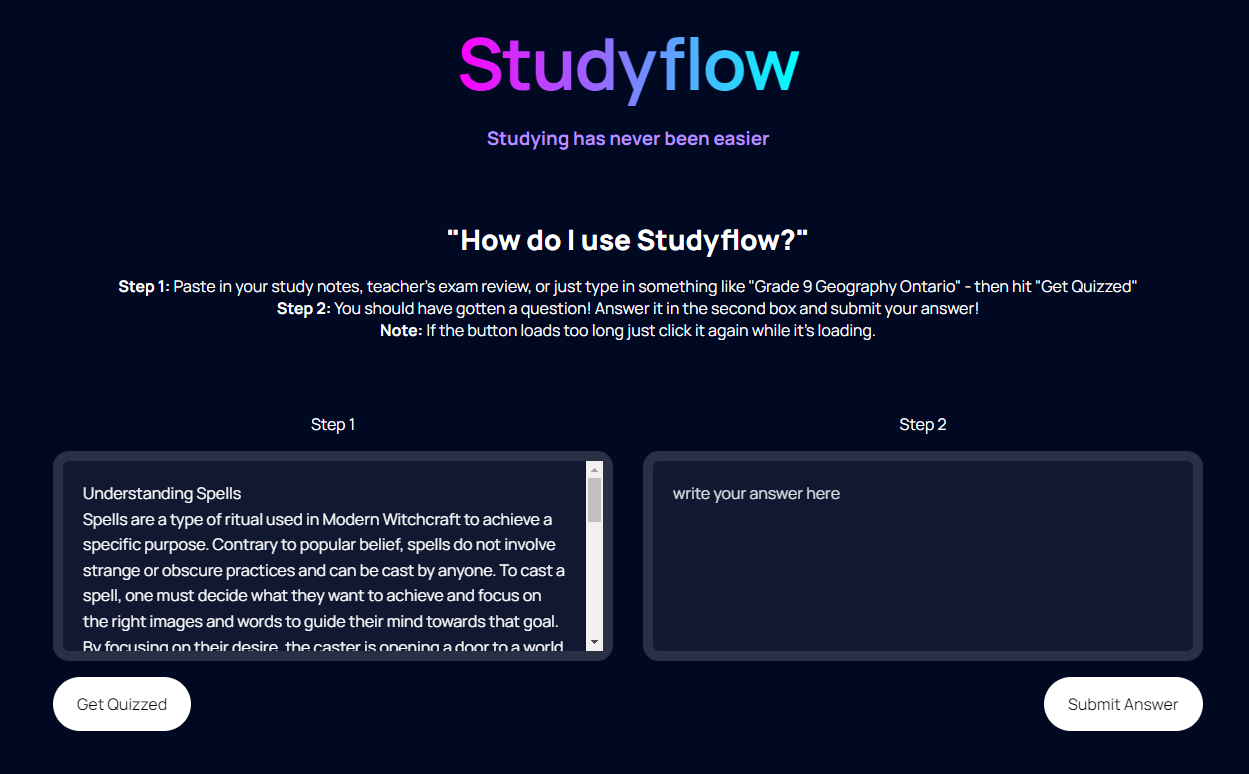

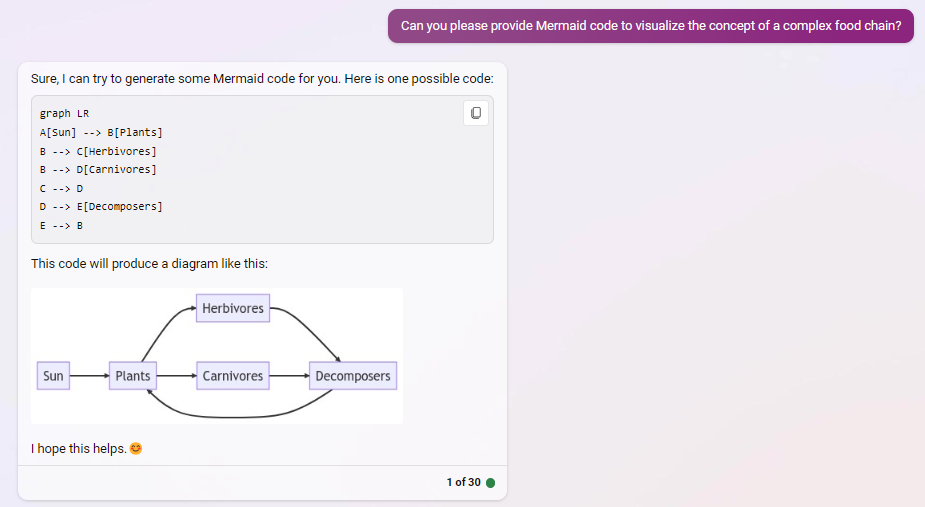
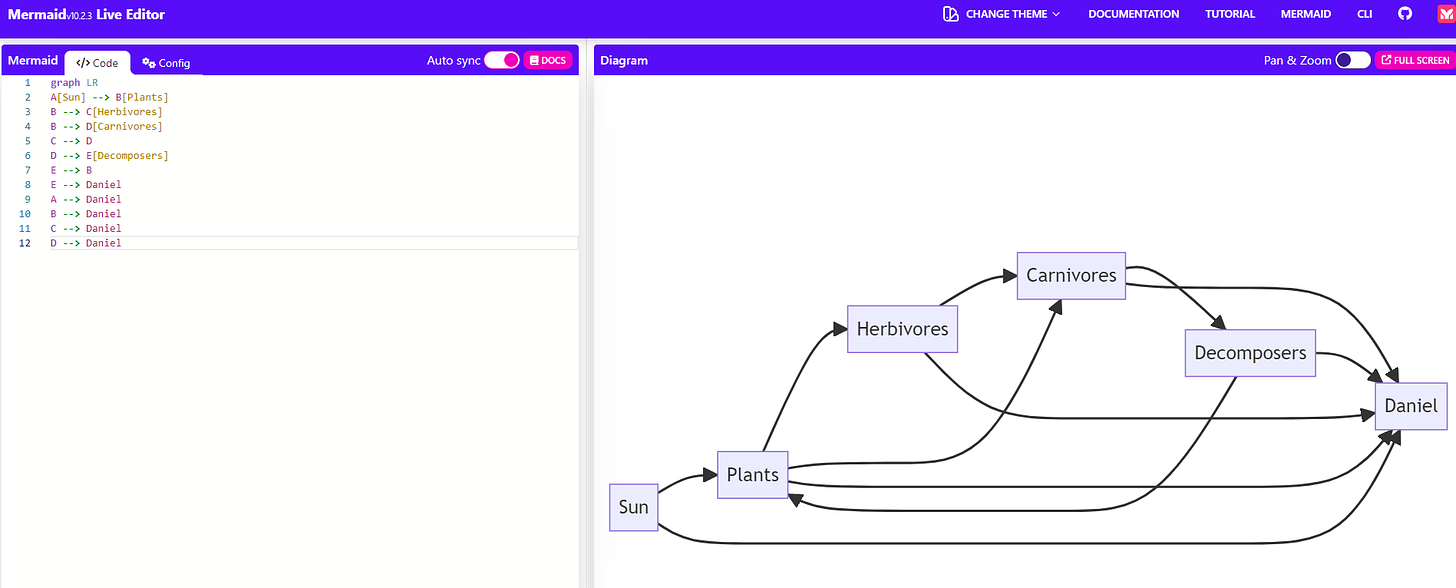

Great stuff, Daniel!
Though I expect no less from a practicing wizard. 🧙♂️
I do have access to Bard, so if there's a specific test/comparison you'd like to perform I'm happy to pass along the results.
Great work here. We're living in a virtual firehose of information, and it's tough to sort all this out. When I follow 5 newsy-AI folks and they're all pointing to the same big stories, you're doing things right!