10X AI (Issue #25): Midjourney's New Site, Animation Tools, and a Filming Feline
PLUS: Amazon AI things, Google AI things, Poe monetization, Segmind, Zephyr Chat, and a workaround to search your entire ChatGPT history.
Happy Sunday, friends!
Welcome back to 10X AI: a weekly look at beginner-focused AI news, tools, and tips.
Let’s get to it.
This long post might get cut off in some email clients. Click here to read it online.
🗞️ AI news
Here are this week’s AI developments.
1. Midjourney’s new site is here
Folks, Midjourney finally has a new website!
The beta version is mainly focused on search, letting users efficiently filter the entire Midjourney database of images. So if you’re really into yarn and want to see related images generated by the community, you can:
Clicking “My images” lets you search exclusively within your own generations. The site is super fast, clean, and updated in real time.
But of course, the most exciting feature isn’t live yet. I’m talking about this:
Yup. Once the second phase of the website is out, we’ll be able to ditch Discord and generate images directly on the site. I’m sure it’ll have a massive effect on user adoption.
Check it out at beta.midjourney.com.
2. Google’s AI shenanigans
Lots of minor announcements from Google this week:
New AI enhancements for Google Maps
New AI-driven fact checks and image source checks
Create video highlights from your Google Photos with AI
3. Amazon’s AI shenanigans
Amazon had a couple of launches as well:
“Explore with Alexa” (first announced in September) lets kids chat and learn with Alexa AI.
New AI-powered image generator lets advertisers automatically create lifestyle and brand product shots.
4. Quora opens up for Poe monetization
Quora’s Poe lets anyone create their own pre-prompted chatbots.
And now you can make money from it.
Creators whose chatbots make someone subscribe to a Poe paid plan can earn up to $20 per subscriber. The program is available only to US residents for now, with more countries to come.
5. Segmind’s lean image model
Segmind trained a new image model called SSD-1B. It spits out images comparable in quality to SDXL.
The twist? It’s only half the size of SDXL and 60% faster at generating images.
SSD-1B took just 1.5 seconds to create this perfectly decent koala:
There are two places to try the new model:
Segmind’s own site (requires a free account)
This free public demo on Hugging Face
6. Hugging Face releases Zephyr 7B Beta
But Hugging Face isn’t just hosting other people’s models. Its H4 Team just released the next iteration of their Zephyr model: Zephyr 7B Beta.
It’s currently the top-performing 7B model and even beats GPT-3.5-turbo on certain LLM benchmarks.
You can chat with Zephyr 7B Beta yourself.
🛠️ AI tools
Today I’m sharing two animation sites that are fun to try with kids.
7. Adobe’s “Animate From Audio”
Adobe is really on a roll lately when it comes to pumping out awesome new AI features. But the Animate From Audio tool has actually been around for a while.
It lets you put together a simple scene with an animated talking character.
You select your character…
…pick the background:
…resize and place the character…
…and finally, upload a voiceover or record it directly. Adobe then animates the character, synching its mouth and movements to your audio.
After I put my son on the spot, he ad-libbed this:
There are dozens of characters and backgrounds to pick from, and you can even upload your own image as a background. As far as I can tell, the tool is completely free.
8. Meta’s “Animated Drawings”
Animated Drawings from Meta AI Research has been on my radar since late 2022, but I could never find a good place to mention it. Until now.
Instead of animating an existing character, it lets you upload your own!
For my test, I made a fake kid drawing in Midjourney:
You upload the result to the Animated Drawings site:
It then proceeds to find and isolate the character:
Then the site marks a few specific joints on the character:
(It’s usually quite accurate, but you can always drag the dots around if needed.)
Finally, you’re ready to make your character perform a bunch of moves by selecting from a list of animations:
Here’s a “hip hop dance” (allegedly):
Really cool for bringing your children’s drawings to life!
And yes: It’s also free.
💡 AI tip
Here’s this week’s tip.
9. How to search all of your ChatGPT chats at once
One thing that’s always bothered me about ChatGPT is that it doesn’t have a built-in “search” function. You can’t type in a keyword and pull up every chat that contains it.
If you’re like me, your ChatGPT history might look something like this:
To figure out what they are, you’d need to look through each chat individually.
But there’s a workaround: The “Export” function.
Click on your profile and go to “Settings & Beta”:
Then select “Data controls” and click “Export”:
Confirm:
After a moment, you’ll receive an email like this:
The export will be a zip file, so you’ll need to unzip it into a folder:
Finally, opening the “chat” HTML file will bring up your entire combined chat history in a single long page:
From here, you can simply use the “Find” function to look up any keyword:
Granted, a dedicated “Search” function within ChatGPT would’ve been way more useful. But for now, this will have to do.
🤦♂️ 10. AI fail of the week
Me: “Photo of a person filming a cat, please.” Midjourney: “I got you, bro.”
Sunday poll time
If yours is not on the list, feel free to share it in the comments.
Previous issue of 10X AI:
10X AI (Issue #24): Fuyu-8B, PlayHT Turbo, Two Fun Tools, and a Multitalented Bear
Happy Sunday! Welcome back to 10X AI: a weekly look at beginner-focused AI news, tools, and tips. Let’s get to it. This long post might get cut off in some email clients. Click here to read it online. 🗞️ AI news This week, instead of one or two blockbuster announcements from major companies, we’ve had a lot of smaller ones.




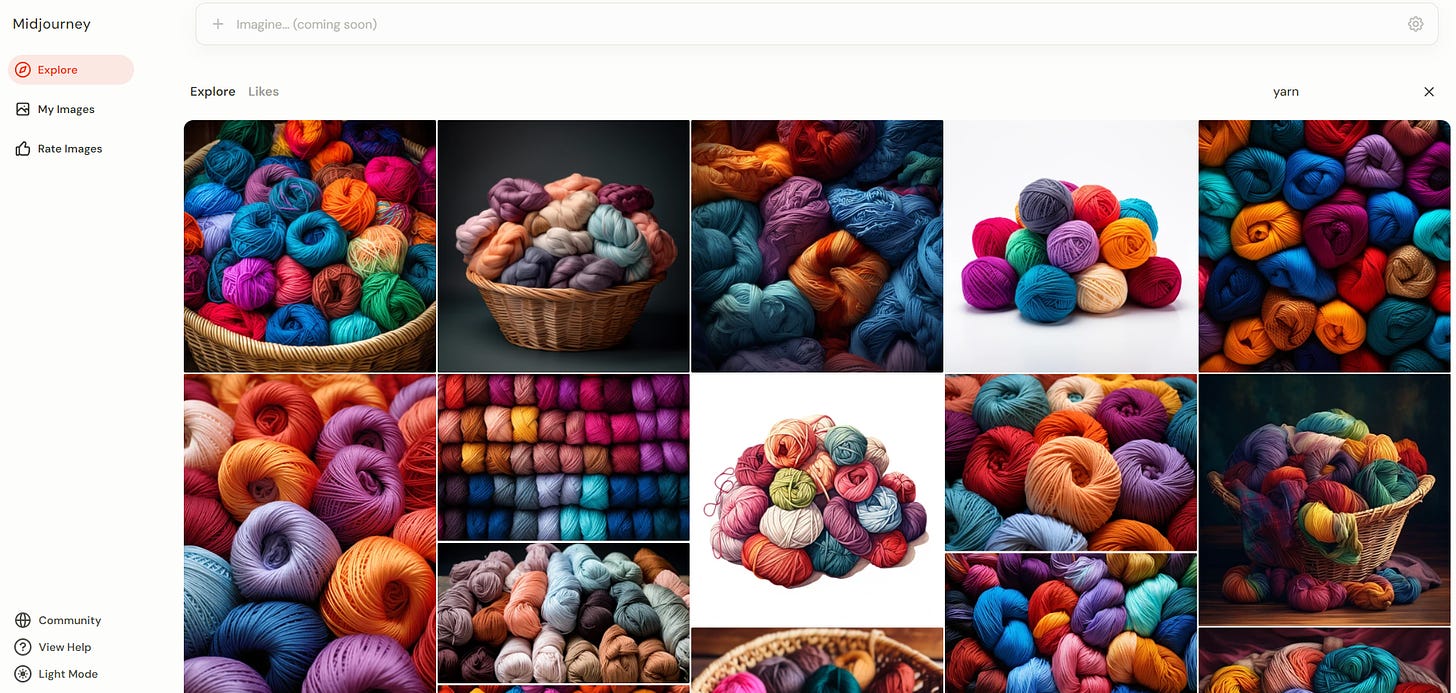
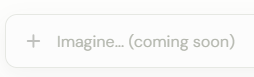
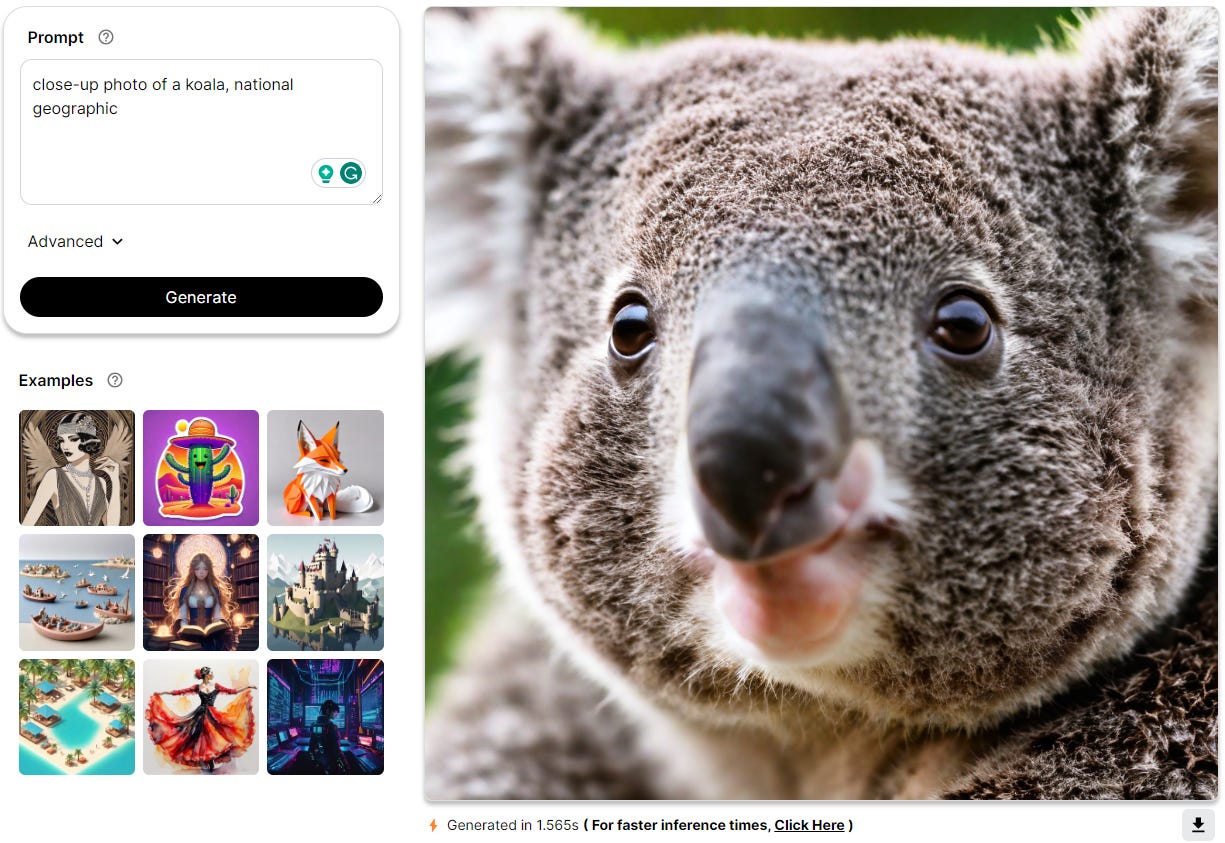
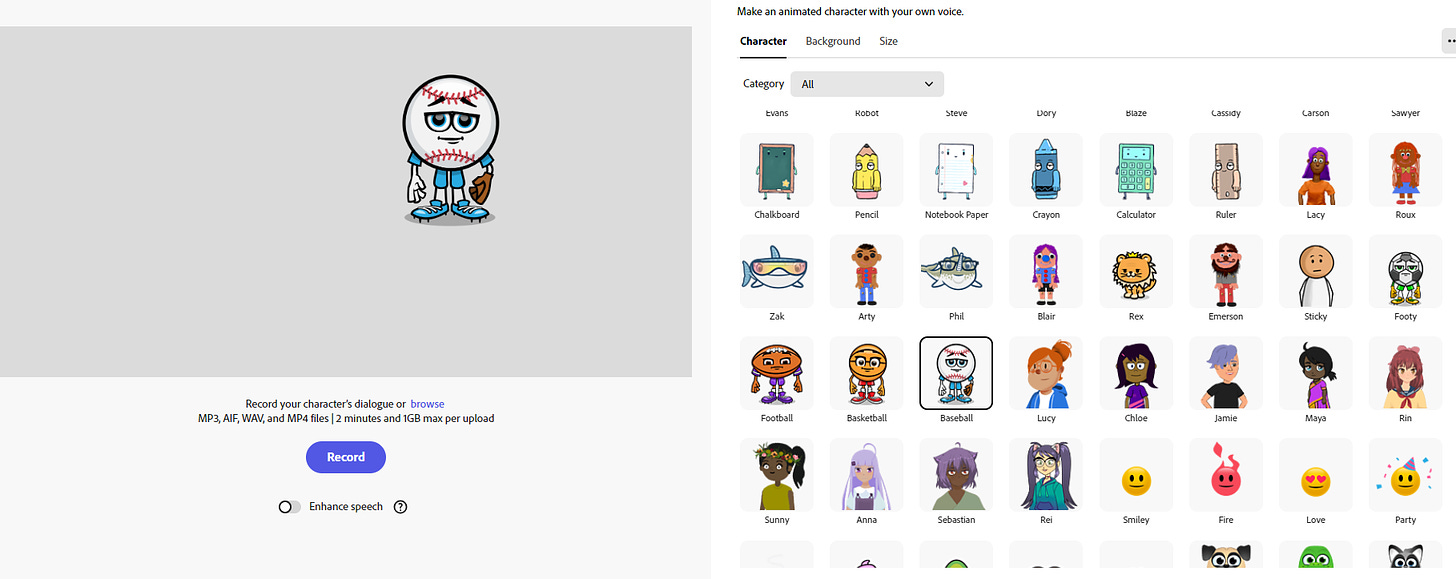
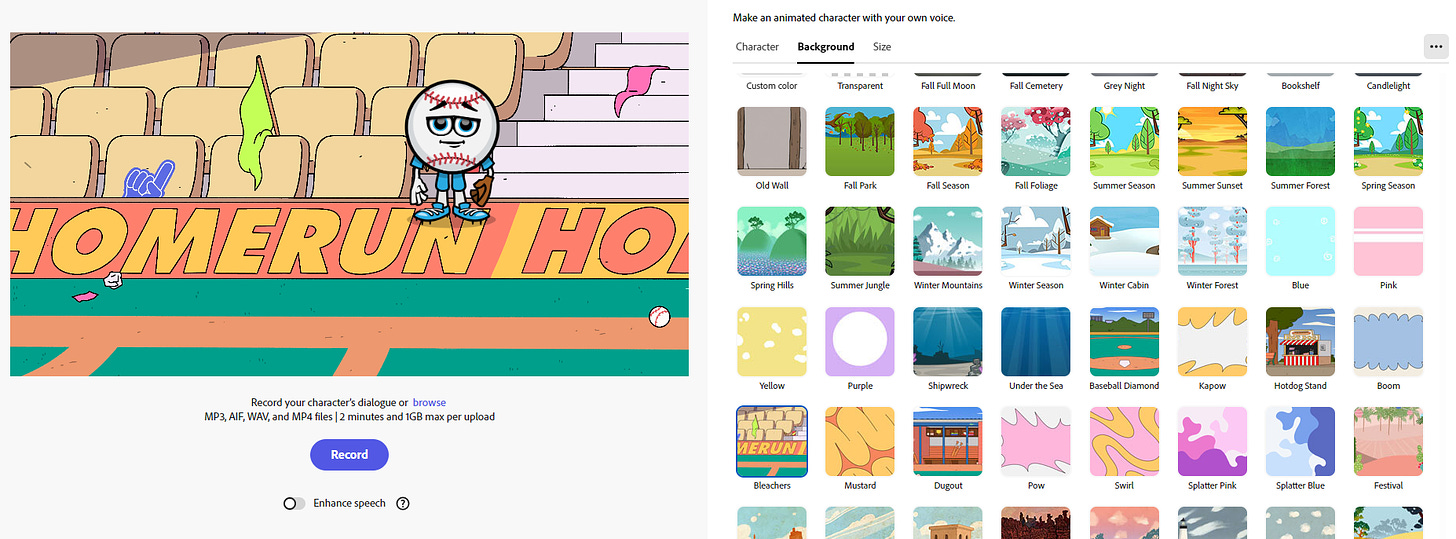
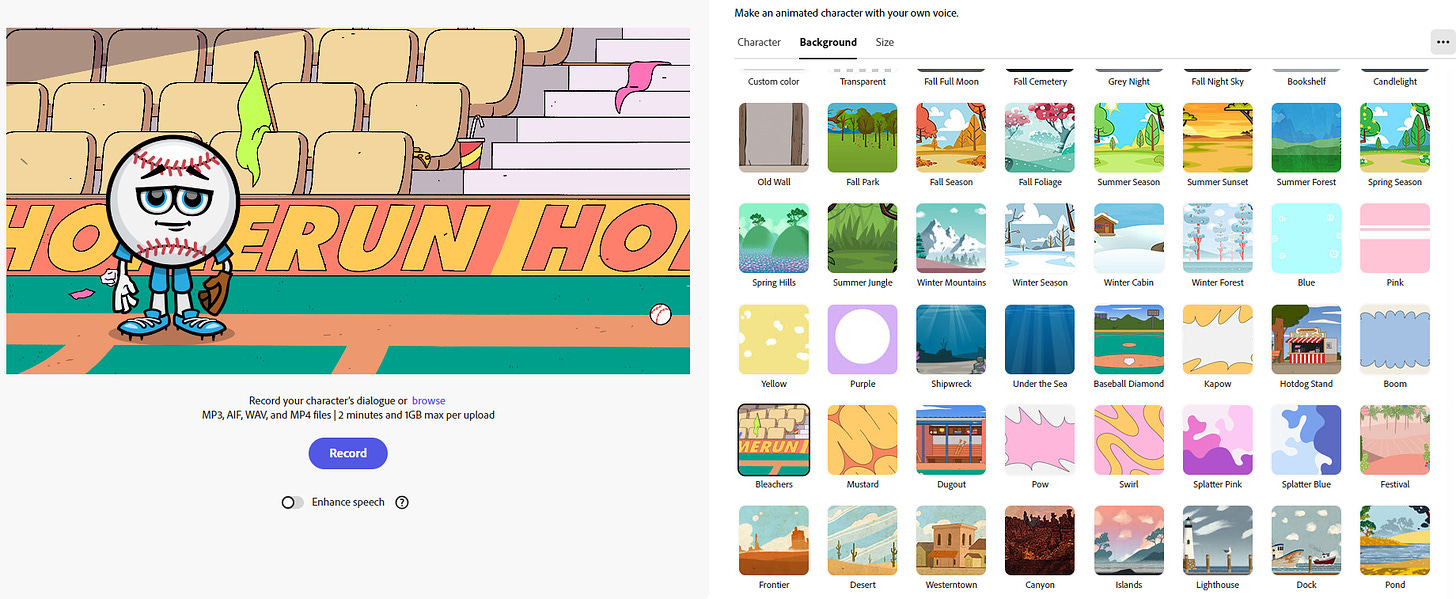
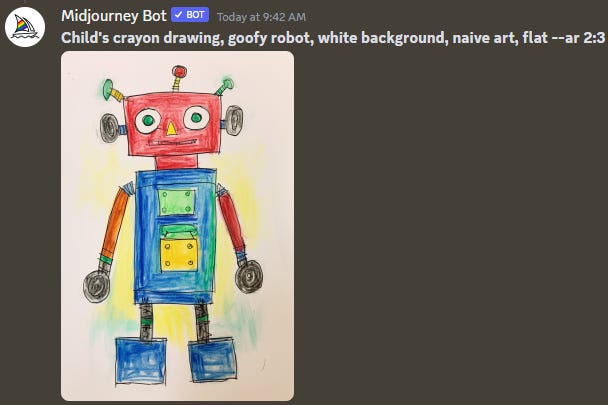
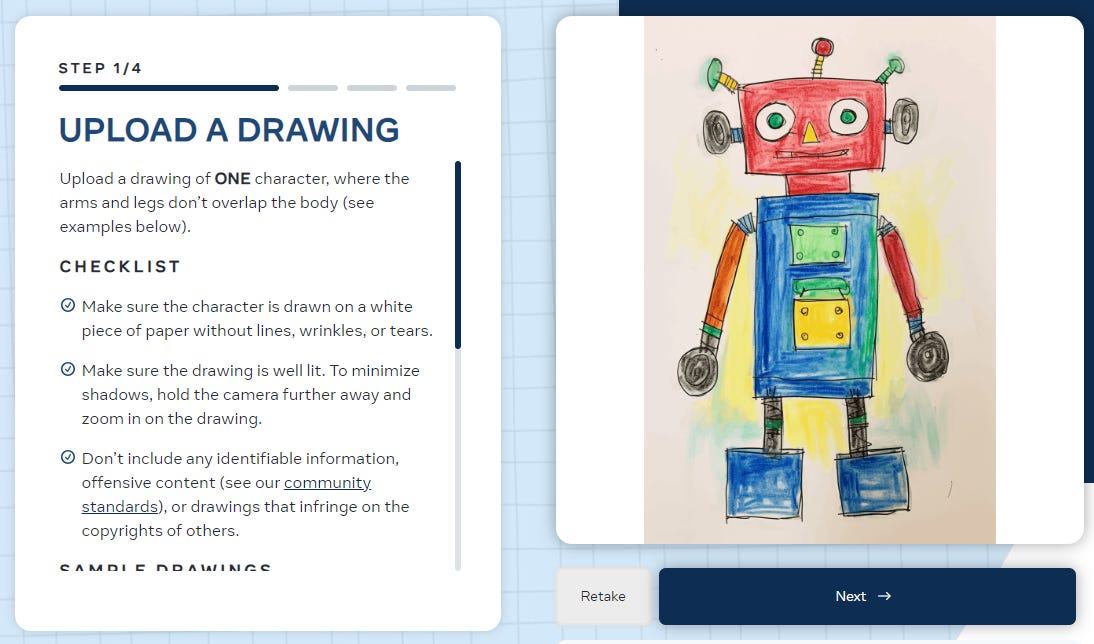
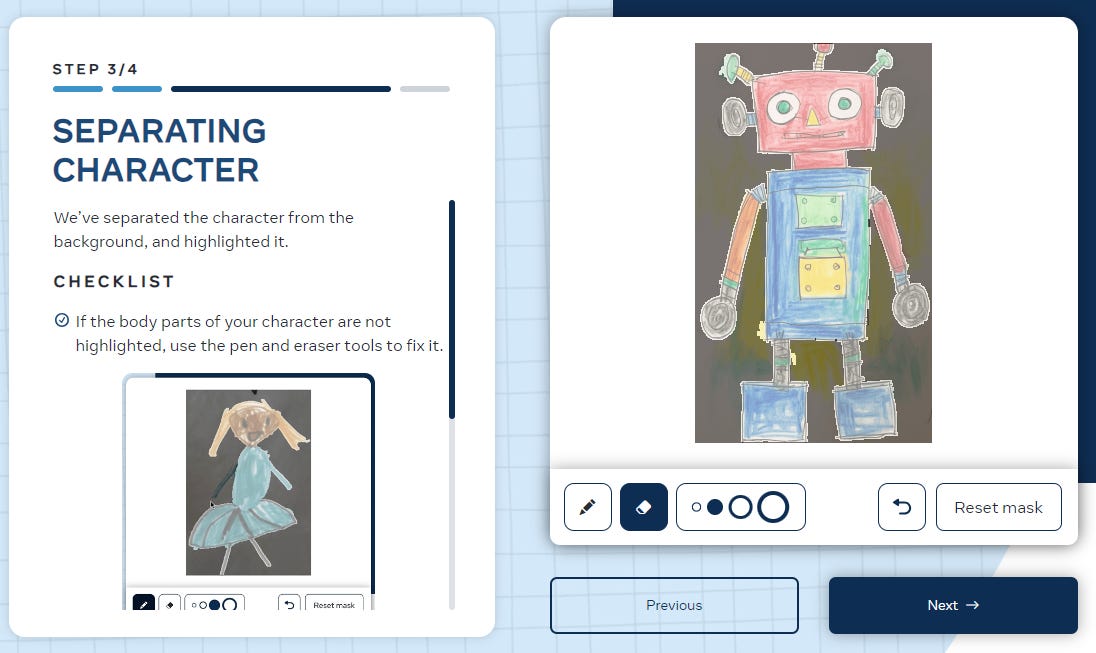
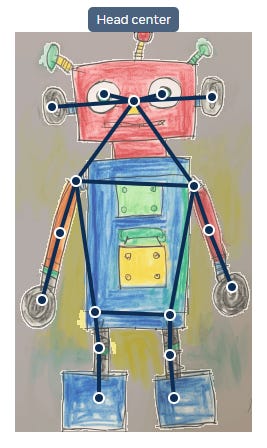
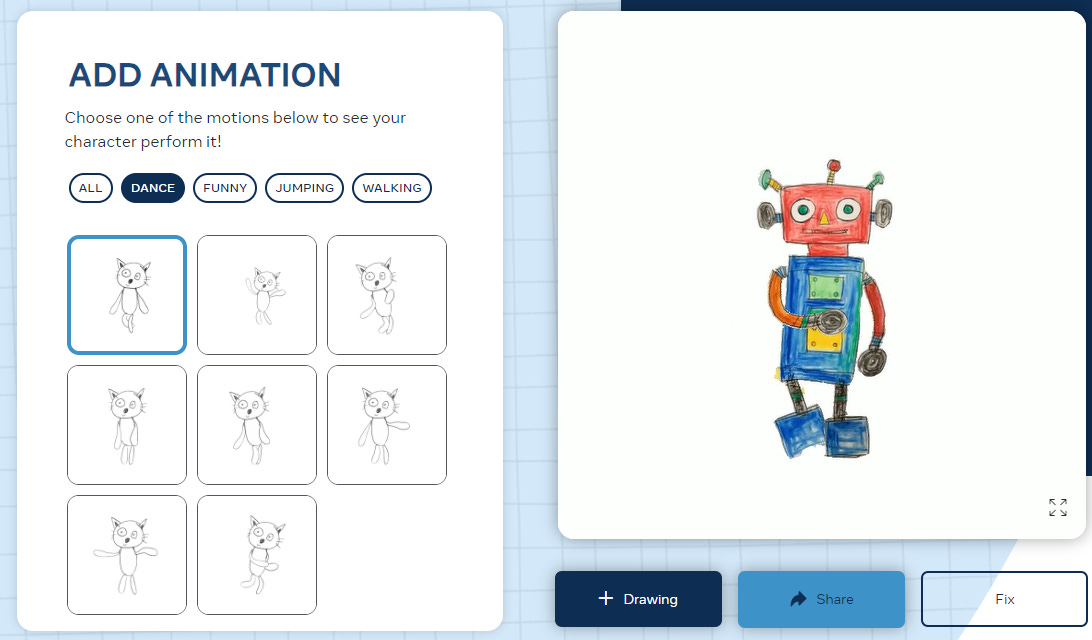
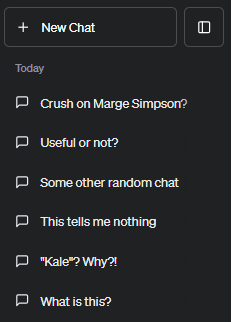
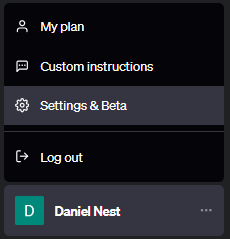
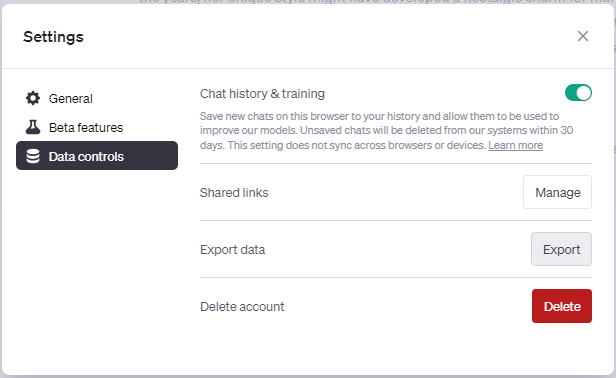
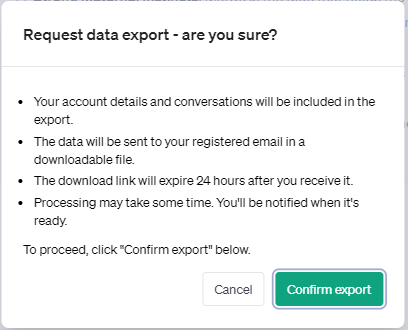
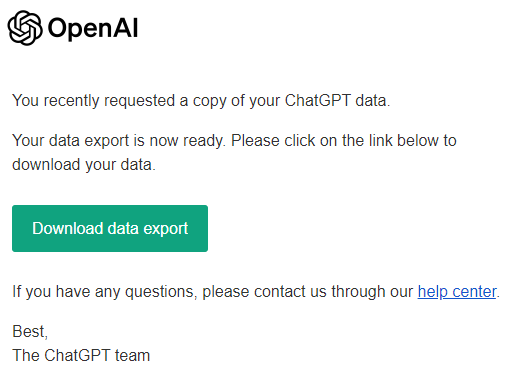
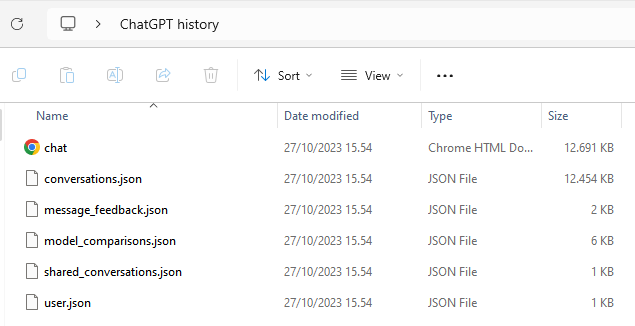
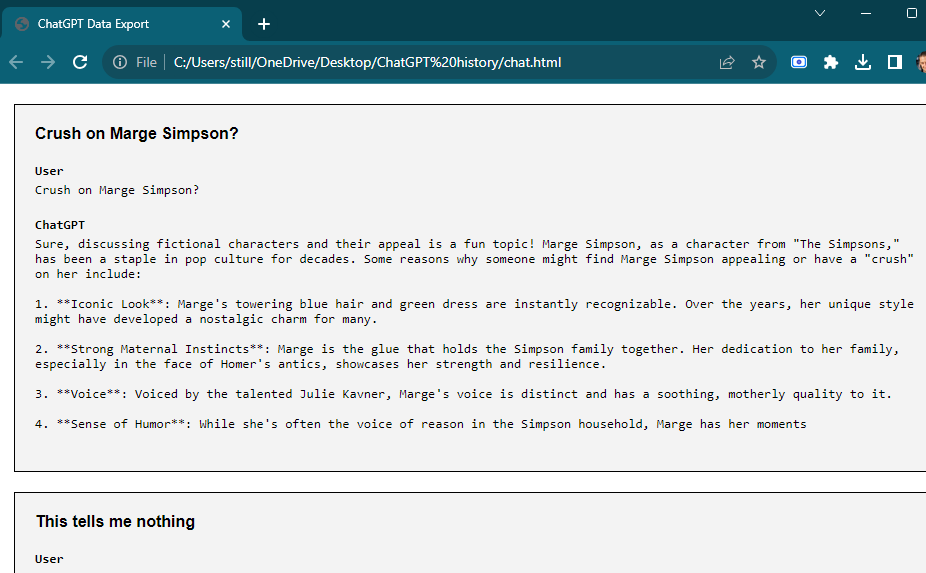
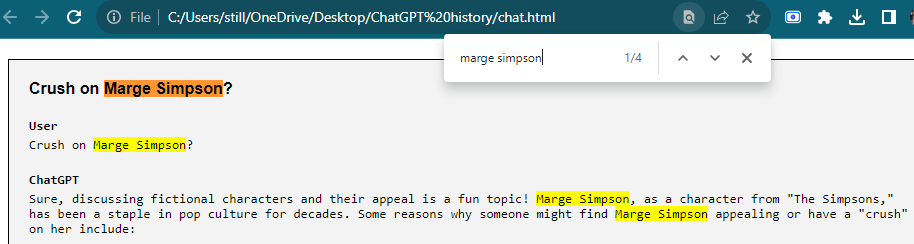


The ChatGPT conversations export is such a great hack. I hope OpenAI will add a better search and a way to organize conversations into directories soon.