10X AI (Issue #13): AudioCraft, YouTube AI, Parenting Apps, and a Not-Quite-Platypus
PLUS: Google's and Meta's AI personas, ChatGPT improvements, multiple documents in Perplexity AI, and using Bing to summarize paywalled articles.
Happy Sunday, friends!
Welcome back to 10X AI: a weekly look at beginner-focused AI news, tools, and tips.
Let’s get to it.
🗞️ AI news
Here are this week’s AI developments.
1. Meta open-sources AudioCraft
Meta really doesn’t want to leave the headlines these days.
This week, they’ve open-sourced Audiocraft, a framework that turns text prompts into high-quality audio and/or music. Audiocraft is built upon three separate models:
MusicGen (I did a comparison of MusiGen vs. MusicLM a while back)
AudioGen, which is like MusicGen for sounds that aren’t music
EnCodec for audio compression
There’s no public demo yet, but the code is on GitHub, if you know what to do with it.
2. ChatGPT quality-of-life improvements
OpenAI isn’t exactly sleeping, either. The company just announced a bunch of updates to make ChatGPT better:
Prompt examples above the “new chat” field:
You can initiate a chat by clicking any example, then take it from there.
Suggested replies: I wasn’t able to trigger these in my own chats, but they should function vaguely like Bing’s suggestions for continuing a chat:
Chats will no longer default to GPT-3.5. Instead, ChatGPT will remember your previous model selection.
You can now upload more than a single file at a time to the Code Interpreter. (You could previously circumvent this by first zipping the files and uploading the archive, but now you don’t need to.)
You’ll no longer be logged out every 2 weeks.
There are new keyboard shortcuts you can use:
3. YouTube tests AI summaries
YouTube is experimenting with AI-generated summaries for select videos.
The idea is to provide viewers with a quick synopsis to help them decide whether to watch the entire video. These AI summaries supplement the descriptions written by the creators themselves.
If you’re a creator and have seen AI summaries on your videos, I’d be curious to hear your opinion about their accuracy and usefulness (not everyone is happy).
4. Google’s and Meta’s upcoming AI personas
Both companies are teasing forthcoming changes.
Google wants to “supercharge” its Assistant using LLMs, and is restructuring internal teams accordingly.
Meta wants to integrate a range of chatbot personas into its products. Users should be able talk to the chatbots to perform searches and get recommendations. These might launch as early as September.
5. Perplexity AI now lets you interact with docs
You can upload files to Perplexity’s assistant to analyze or chat about its contents:
While this feature is available in numerous alternative products, it’s nice to see the Perplexity team maintaining momentum. You can try the upload option by visiting Perplexity.ai.
🛠️ AI tools
This week, I look at a few AI apps for parents and kids.
6. Whimsy
Whimsy wants to get your kids into reading by doing three things at once:
Making them the protagonists
Including their interests in the story
Using the choose-your-own-adventure format
Every story is AI-generated from scratch. It’s not exactly Pullitzer-winning material, but the personal connection and sense of agency should help keep the kids engaged.
7. Kidgeni
Kidgeni is a bit of a Swiss Army knife. It’s got several generative AI tools kids can try, including:
Magic lamp that generates images based on text prompts (ala Midjourney).
Doodle that works a lot like Stable Doodle, using an initial sketch to create an image.
Stories, which generates a story from your idea, then lets you expand it further:
Prices start at $5 but you get a few free credits when you first sign up.
8. Candide
Candide offers several hands-on courses that teach kids practical applications of popular AI tools. Some courses require a Midjourney subscription, but others can be completed with just a free ChatGPT account.
There’s no free trial, but Candide is currently running a discount on their lifetime access to all courses, which might be worth checking out. (Personally, I’d love to see a bit more of what’s inside each course before making the final call.)
💡 AI tips
Here’s this week’s tip.
9. Extract key details from paywalled articles with Bing
One key message here: I am a firm believer of supporting your favorite publications and their journalism by subscribing to access any paywalled content. This helps them ensure quality stories in the future.
But there are times when you might want to simply get the gist of an article without committing to a full-fledged subscription.
In those cases, Bing can help.
You see, most paywalled articles are visible to site crawlers, because news sites are still interested in having their content indexed by search engines.
That’s why Bing can crawl URLs and access articles that might be paywalled for you. So you can ask it for an executive summary of a longer article.
Here’s an example using this paywalled article from The Atlantic titled “Western Diplomats Need to Stop Whining About Ukraine”:
Note that any Bing-generated summary is prone to the usual LLM hallucinations. Plus you’ll miss out on the more nuanced narrative and the author’s unique writing style. But if you’re only looking for a few key details, this might just do the trick.
🤦♂️ 10. AI fail of the week
Midjourney must know something about platypuses that I don’t…
Sunday poll time
Previous issue of 10X AI:
10X AI (Issue #12): SDXL 1.0, OverflowAI, Generative Expand, and a Hunting Duck
Happy Sunday, friends! Welcome back to 10X AI: a weekly look at beginner-focused AI news, tools, and tips. It’s the tail end of my vacation, so this will be a “lite” edition where I mostly gallop through the news. I expect to return to my regular schedule and format after next Sunday.




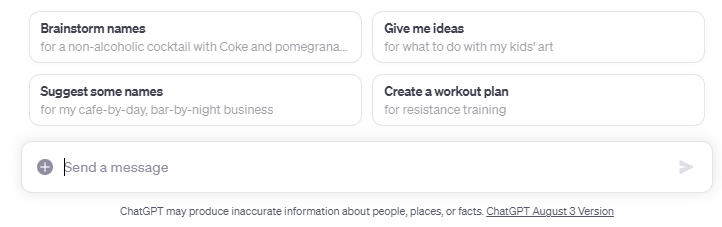
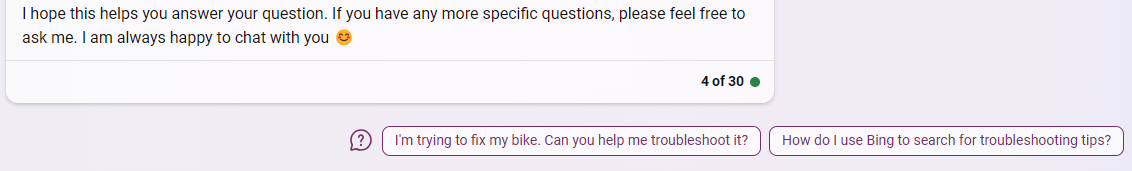
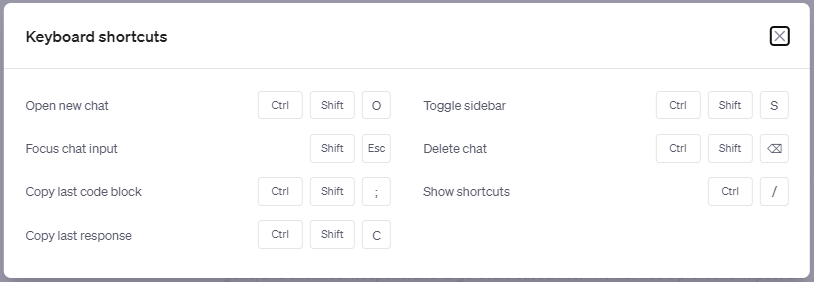
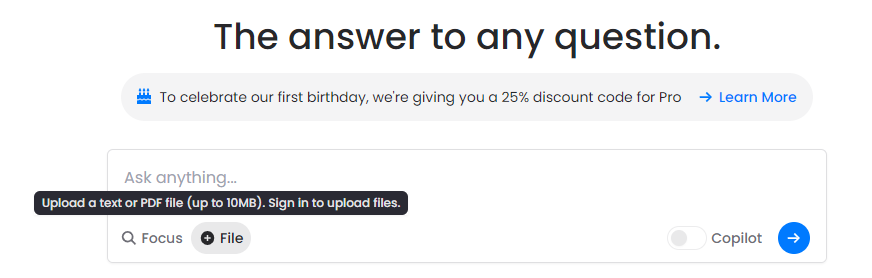

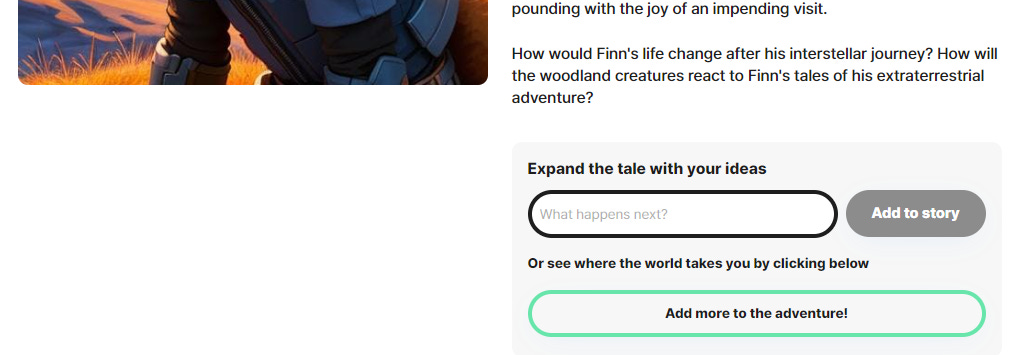
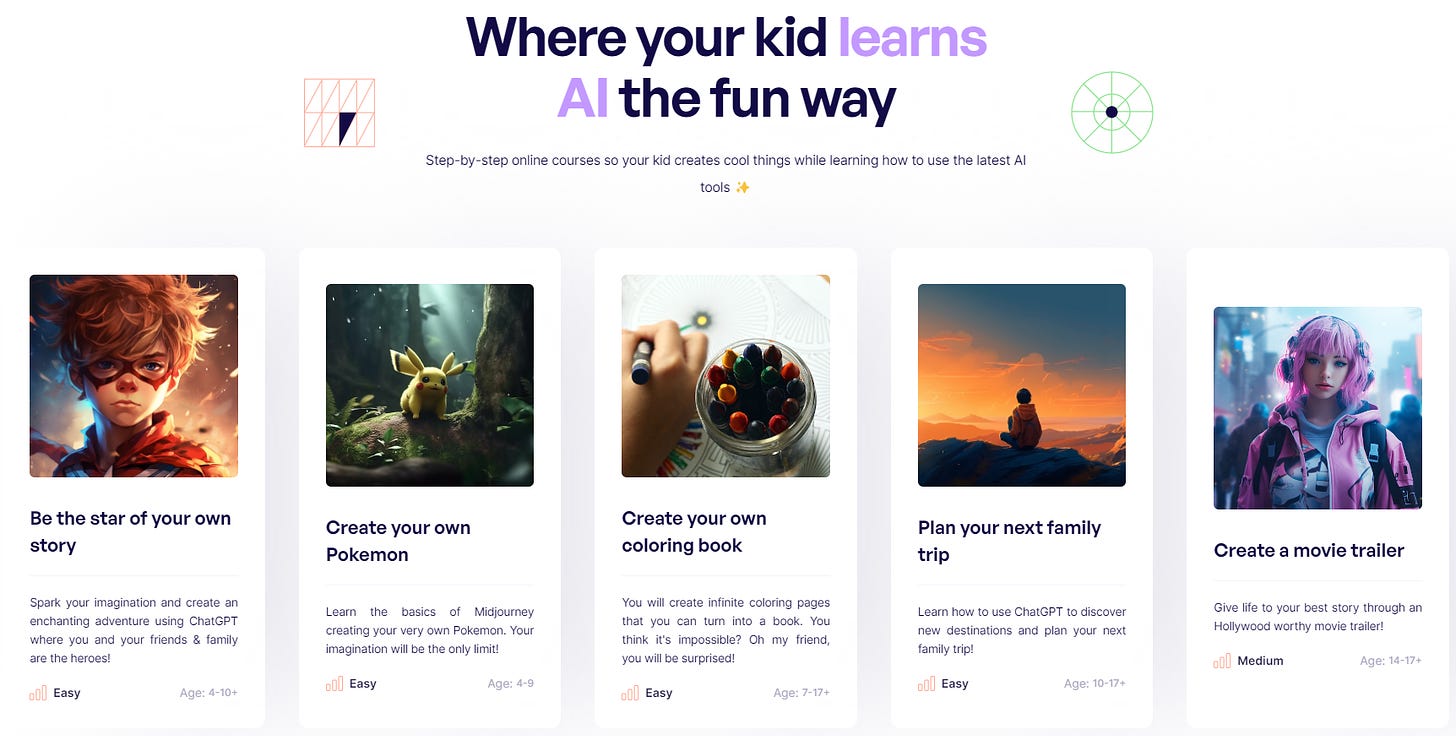
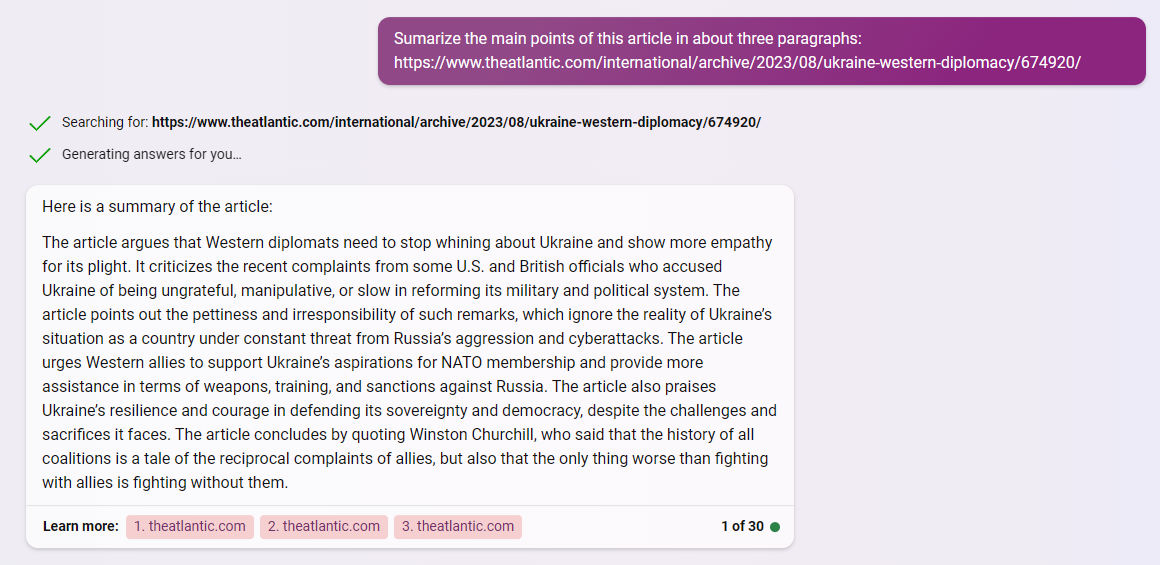


Hi Daniel,
Candide founder here! Thanks for the mention :)
Following your remark, I'd like to point out that I'm working on a better showcase of the courses before the paywall. Can you share what you'd like to see? It'd help a lot! Thanks
I think this is what passes for a slow week in AI news these days. Of course, 2 years ago, any of these stories would have rocked the world.