10X AI (Issue #12): SDXL 1.0, OverflowAI, Generative Expand, and a Hunting Duck
PLUS: ChatGPT for Android, Bing for Chrome and Safari, Shopify's Sidekick launch, Spotify's AI features, and using the Code Interpreter for memes.
Happy Sunday, friends!
Welcome back to 10X AI: a weekly look at beginner-focused AI news, tools, and tips.
It’s the tail end of my vacation, so this will be a “lite” edition where I mostly gallop through the news. I expect to return to my regular schedule and format after next Sunday.
Let’s get to it.
🗞️ AI news
Here are this week’s AI developments.
1. SDXL 1.0 is here
Stability AI have finally bumped SDXL 0.9 up to a whole number.
SDXL 1.0 is billed as the best Stability AI model yet and the largest open access image model. Here are its claimed standout features:
Higher quality output, especially for photographic images
Improved spatial understanding of where objects should be placed based on the text prompt
Does much better with simple prompts (ala Midjourney), hopefully putting splatterprompting to rest for good.
You can try SDXL 1.0 for yourself via:
I might do a post pitting SDXL 1.0 against Midjourney 5.2 if there’s demand for it (see the poll at the end).
2. Shopify’s Sidekick is already here
Less than two weeks after they first teased it, Shopify made Sidekick available for real (in early access):

The Sidekick helps you write better copy, automates repetitive tasks on the platform, offers insights and advice, and so on.
If you have a Shopify store, you can sign up for early access directly on Shopify.
3. StackOverflow launches OverflowAI
After banning AI-generated answers at the end of last year, StackOverflow just went the “If you can’t beat them, join them” route and released OverflowAI:
OverflowAI’s primary purpose is to let developers ask questions in conversational language and get responses pulled from StackOverflow’s vast library of 58 million existing questions and answers.
4. Spotify dives deeper into AI
Spotify already has an AI-powered DJ that caters to your personal taste (launched in February this year):
Now CEO Daniel Ek has teased additional AI features aimed at personalization and summarizing podcasts. No word on when these are coming, but it’s clear that Spotify is betting on AI to elevate its offering.
5. Adobe releases Generative Expand
Hey, remember Adobe’s Generative Fill from issue #5?
Now they’re launching Generative Expand which works in a similar way but has a more Uncrop-like interface where you can set the aspect ratio to fill:
It’s also reminiscent of Midjourney’s recent “zoom out” feature but with more control of the exact final dimensions.
Use it to complete cut-off images, expand the scene, etc. If you’re a Photoshop (beta) user, you should already have access to it.
6. ChatGPT is finally out on Android
The ChatGPT iOS app has been out since the middle of May.
Now it’s Android’s turn, at last. ChatGPT for Android app is available on Google Play in about a dozen select countries, with more to follow shortly.
Technically, there was nothing stopping you from accessing ChatGPT through your Android phone’s web browser before. But judging by how well the iOS version was received, users sure like having a dedicated app.
Let’s see if the Android one lives up to expectations.
7. Microsoft Bing is coming to non-Edge browsers
After giving up on trying to get people to switch to the Edge browser, Microsoft is finally bringing Bing to Chrome and Safari.
And sure, we already have browser extensions that let you use Bing on your browser of choice, but I guess having the official version will feel like less of a workaround.
So far, this is being tested with a limited number of users, and we can expect Microsoft to roll it out more broadly soon.
🛠️ AI tools
I’ve got space for just one tool this week, so here we go:
8. Journey
Journey lets you create a sort of slide deck / website hybrid to pitch ideas, present your company, or tell any other story in an engaging and visual way:
It’s powered entirely by intuitive WYSIWYG blocks that you drag and drop into your presentation space. There are a bunch of AI-powered features that can create images or write the first draft of your text.
The free account lets you make up to five journeys to test things out.
💡 AI tips
Here’s this week’s tip.
9. Brainstorm memes with the Code Interpreter
Edit 02-09-2023: The Code Interpreter has been renamed to “Advanced Data Analysis”
While the Code Interpreter is a powerful data analysis and visualization tool, you can certainly use it for the more lighthearted stuff.
And what’s more lighthearted than memes?
The Code Interpreter has some basic in-app visualization capabilities that you can use to sketch out rough ideas for a meme.
Here’s a simple prompt (adapted from Ethan Mollick’s) to get started:
“Using the drawing tools available to the Code Interpreter, create a new image meme about [TOPIC]”
Here are a few it did about boring corporate meetings:
Sometimes, ChatGPT will insist that it doesn’t know how to draw, even though it clearly can. In those instances, you can either:
Remind it about using the capabilities of the Code Interpreter
Simply click the “Regenerate” button under the response to try again
The drawings will be very basic, but the idea is often enough to build further on.
🤦♂️ 10. AI fail of the week
I asked for a “duck hunter.” Midjourney “delivered.”
Sunday poll time
Previous issue of 10X AI:
10X AI (Issue #11): Llama 2, Wix Site Builder, Personal Productivity, and Creepy Bowling
Happy Sunday, friends! Welcome back to 10X AI: a weekly look at beginner-focused AI news, tools, and tips. Let’s get to it. 🗞️ AI news Here are this week’s AI developments. 1. Meta’s Llama 2 is out Last week, I briefly mentioned Llama 2 in the “coming soon




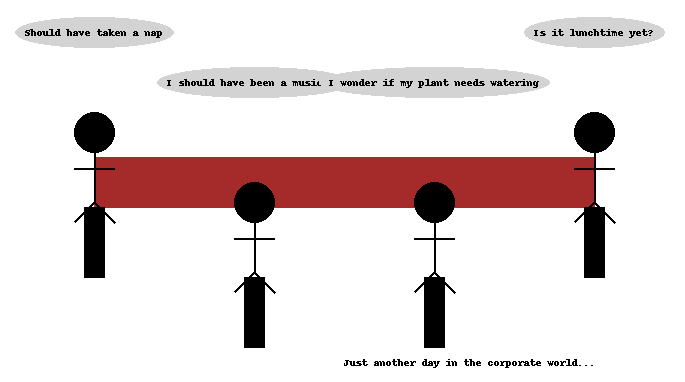
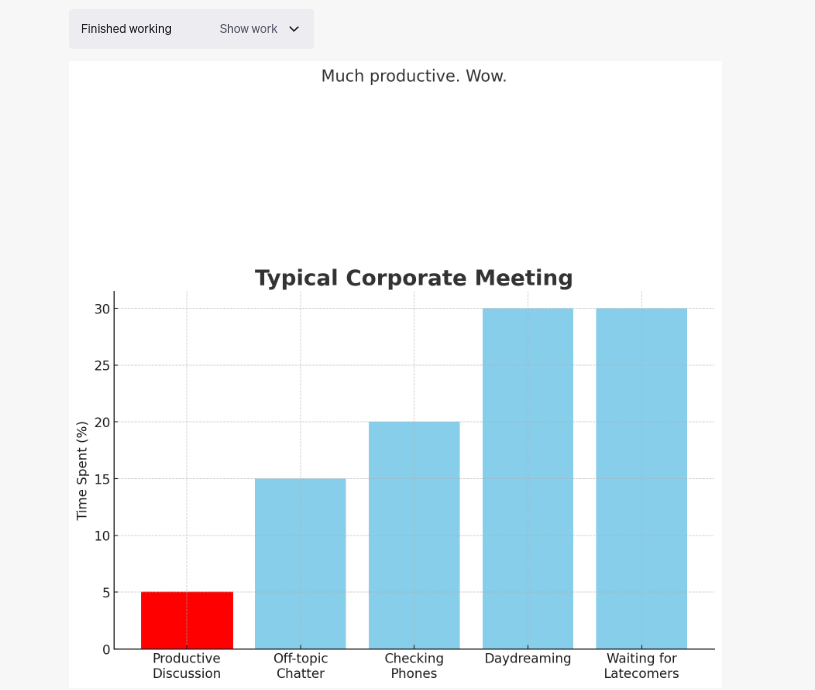
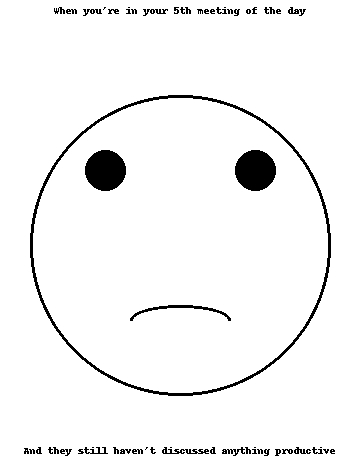


Thanks for sharing this exciting roundup of AI news and tools. I'm particularly looking forward to trying out SDXL 1.0 and exploring the new features in Spotify. Can't wait to read your full review of SDXL 1.0 against Midjourney 5.2.
I was able to use Code Interpreter to invert a meme for me this week! Baby step win, but a win no less.