10X AI (Issue #11): Llama 2, Wix Site Builder, Personal Productivity, and Creepy Bowling
PLUS: Upgrades to ChatGPT, Stability AI's FreeWilly family, AI backgrounds for Google Meet, and getting more consistent visuals out of the Code Interpreter.
Happy Sunday, friends!
Welcome back to 10X AI: a weekly look at beginner-focused AI news, tools, and tips.
Let’s get to it.
🗞️ AI news
Here are this week’s AI developments.
1. Meta’s Llama 2 is out
Last week, I briefly mentioned Llama 2 in the “coming soon” category.
Well, it is officially here now!
Llama 2 is the open-source successor to Llama 1, trained on 40% more data and with double the context length. There are a few points that make it a big deal:
It’s licensed for free commercial use (in addition to just research). Third parties can build upon its architecture, so we should expect an explosion of spin-off models and use cases.
It’s currently the best-performing open-source LLM, with the 70 billion parameter model beating competitors across multiple benchmarks:
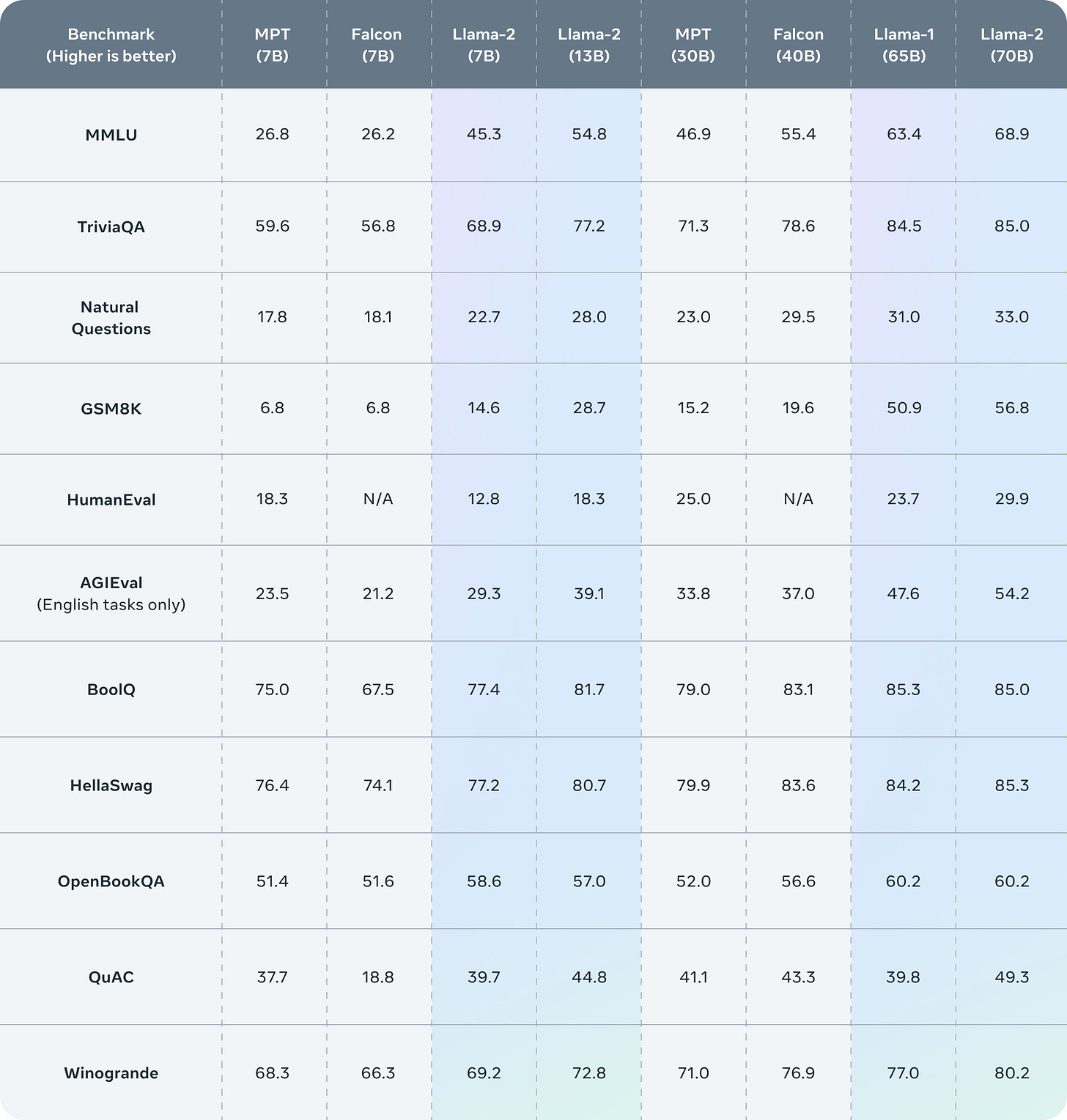
Another notable development is the close partnership between Meta and Microsoft to make Llama 2 available to developers within the Microsoft Azure platform.
For a thorough (and quite technical) deep dive, check out “Llama 2: an incredible open LLM” by
.If you prefer video format, this breakdown by AI Explained is worth a look (it’s not all rosy):
Want to chat with Llama 2 yourself? Here you go:
Perplexity Labs (they offer the 7B and the 13B models)
Hugging Face for the 70B model
2. Wix teases a complete AI Site Builder
AI website generators are a dime a dozen these days.
I mentioned StyleAI in issue #4, and
looked at no fewer than 10 of them back in June. His main conclusion was that they suffered from a lack of effective options to edit and customize your site once it’s first created. Which is why he said:…my recommendation is to wait until the best existing website builders add AI, rather than use new products that are AI-centric.
Lo and behold, site builder Wix just teased that exact functionality:
The idea is that you should be able to build, customize, and edit a full-featured website using nothing but an AI chat interface. At the same time, the existing Wix editor is still there if you hit the limit of AI’s abilities.
To the best of my knowledge, Wix is the first major existing player to offer this. (Squarespace and Wordpress toyed with AI writing assistants but not full-fledged site creation powered by AI.)
There’s no word yet on when the AI Site Builder will go live, but if it could be a real game changed if it lives up to its promise.
3. ChatGPT gets a few improvements
OpenAI gave ChatGPT some love this week with two updates. Granted, this isn’t quite as momentous as releasing the Code Interpreter to all Plus users, but these are still welcome changes.
First off, the GPT-4 usage limit has been bumped from 25 to 50 messages every 3 hours. If my math is correct, that’s almost twice as many messages! If you’re a power user and frequently hit the cap, you’ll be happy with the extra boost to your productivity.
The second one is potentially a pretty big time saver: You can now create custom instructions for ChatGPT:
These will be automatically added to every chat to give ChatGPT extra context, which should result in more relevant and personalized responses.
Custom instructions aren’t yet rolled out to the UK and EU, so I can’t test them personally for now. Typical.
4. Stability AI announces FreeWilly
Things in the AI community move fast.
Just days after Llama 2 dropped, Stability AI released two new open-source LLMs under the “FreeWilly” umbrella.
The more powerful FreeWilly2 is based on Llama 2 (70B) and seems to outperform its vanilla parent on a number of benchmarks. But unlike Llama 2, the FreeWilly family are “research experiments” with a non-commercial license.
If you’re tech savvy and know what you’re doing, you can already test drive FreeWilly2 on Hugging Face.
5. Google tests AI backgrounds in Google Meet
Are you a fan of putting yourself in space or a tropical beach during virtual meetings? Then this one’s for you.
Google is letting users test an AI feature that generates background images from a text prompt, on the fly:
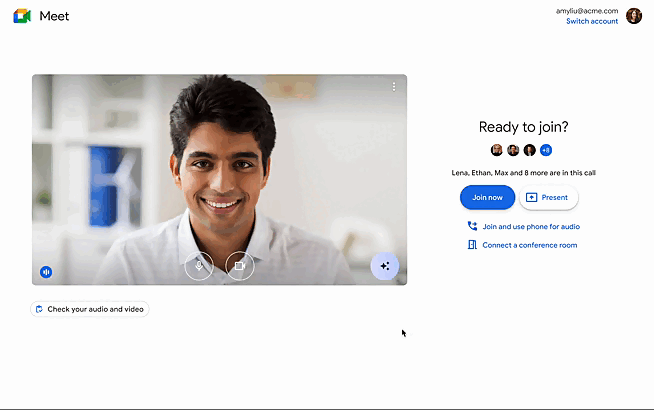
You’ll need to be a part of the Google Workspace Labs, which isn’t available in every country. Once you’re signed up, this article walks you through the details.
🛠️ AI tools
Today I’m showcasing a few AI apps for personal productivity.
6. mymind
I read a lot of articles and check out lots of different AI tools for Why Try AI. Whenever I come across something relevant, I agonize over two things:
Which “Bookmarks” folder do I save this to?
How do I find it later in my ever-expanding wasteland of bookmarks?
mymind aims to solve this issue.
It gives you a single button called “Save to my mind," which you click whenever you want to save any type of digital content. No need to tag or categorize anything: All of that happens automatically with the power of AI.
When it’s time to find your stuff, everything is pre-tagged and ready to be searched:
Here’s how this looked when I saved Meta’s article about Llama 2:
Sure, some of the tags are a bit iffy (“today”?), but most are useful for categorizing the article content.
Now when I search for e.g. “open-source,” mymind will pull up the relevant card:
In my testing, the auto-tagging is a bit hit-and-miss: Sometimes it adds dozens of tags, sometimes just a few. Also, if you’re saving a YouTube video, mymind won’t extract any info from the video itself for tagging purposes.
But mymind offers a free trial that lets you save up to 100 items, which is plenty of time to decide whether it’s right for you.
7. Mano
Just as with AI site generators, there’s no shortage of AI-powered browser extensions. (I covered Hyperwrite as far back as December 2022.)
But Mano is one of the slicker, more intuitive implementations I’ve seen.
If you can stomach the cringey infomercial-style intro, here’s a quick demo:
After you install the extension, Mano pops up as an unobtrusive hand icon whenever you highlight text. Click on it to bring up the context menu:
Mano offers over a dozen preconfigured “Agents" for different purposes, and you can grant it access to your screen or an article URL if you need help with longer texts.
You get 10 chats per day with a free account for testing purposes.
8. Transcript.LOL
Despite the misleadingly casual domain extension, Transcript.LOL is a pretty useful tool. Give it a link to a video or podcast, and it’ll automatically transcribe and summarize it.
To test it out, I requested a transcription of this random mock job interview:
Transcript.LOL did well, transcribing the interview with time stamps and correctly identifying the two separate speakers:
The “Questions” tab lets you ask follow-up questions about the video’s content, and this also worked as advertised:
Transcript.LOL claims to work for many different languages:
If you want to try it out, the first 100 minutes of transcription are free.
💡 AI tips
Here’s this week’s tip.
9. Get better output from the Code Interpreter with a preset prompt
Despite its strengths in data visualization, the Code Interpreter apparently sometimes forgets what it’s capable of.
To circumvent this,
created a useful prompt that nudges the Code Interpreter in the right direction:If you use the Code Interpreter for data visualization, you can simply start with his initial prompt and pick up the conversation from there.
🤦♂️ 10. AI fail of the week
“Bowling” was the only word in this prompt, I swear.
Sunday poll time
Previous issue of 10X AI:
10X AI (Issue #10): Better Bard, Claude 2, Stable Doodle, and Very Questionable Pogo Sticks
Happy Sunday, friends! I’m gearing down for the summer, so I’ll mostly stick to a single post per week over the next few weeks. Today’s 10X AI is an all-news edition. Unlike the two weeks before it, this one was rich on developments that’ll impact the average user.




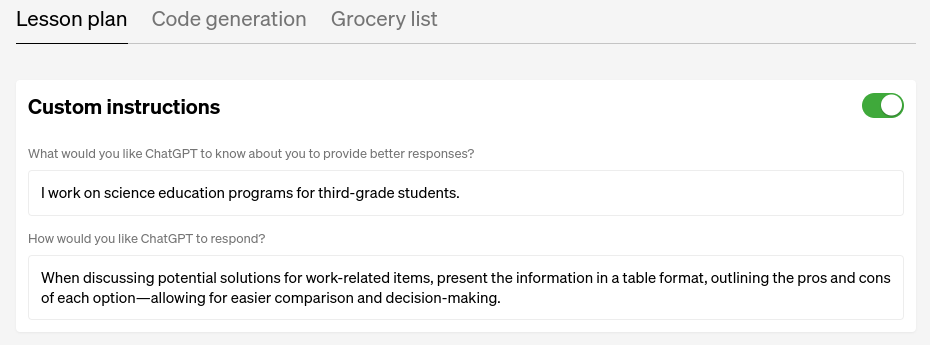
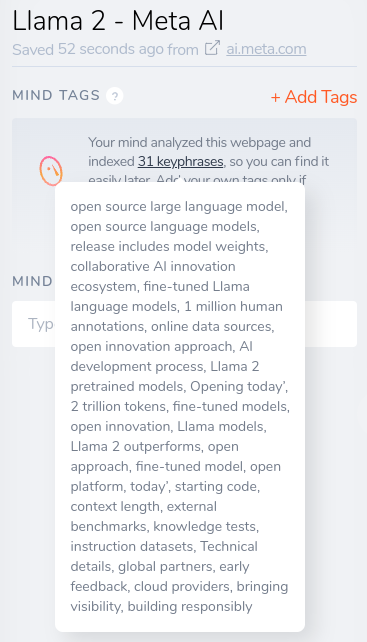
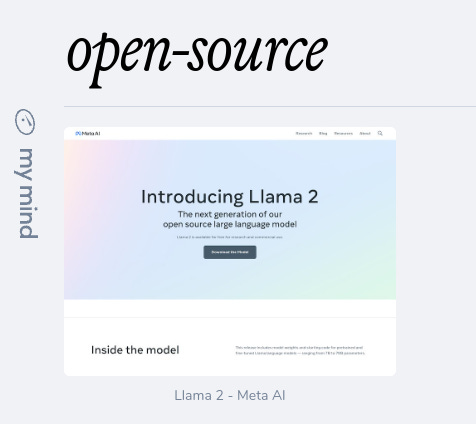
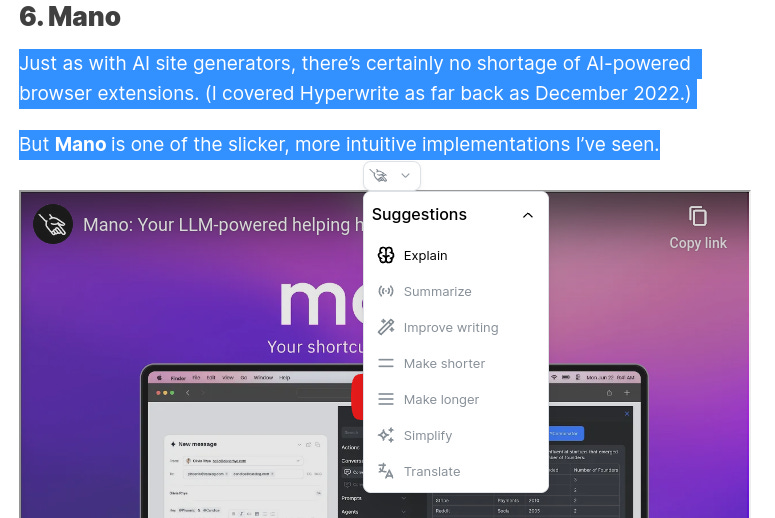
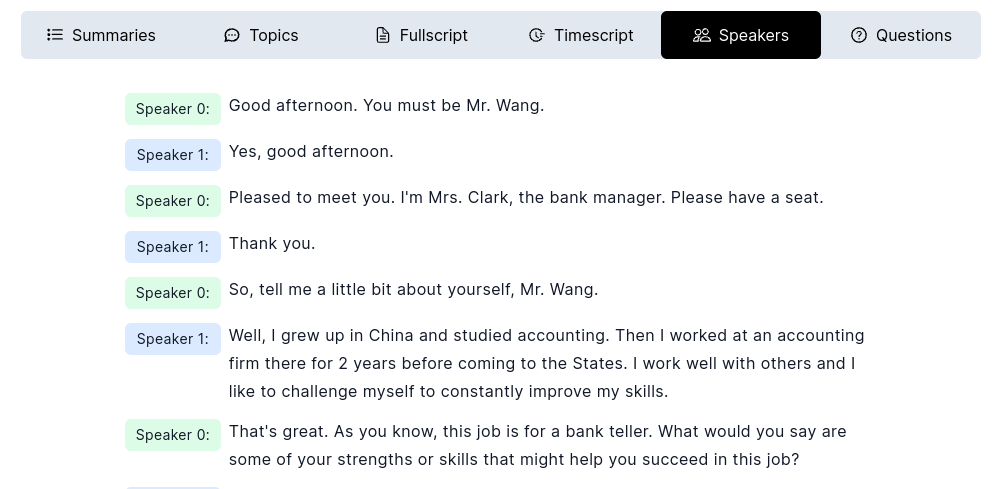
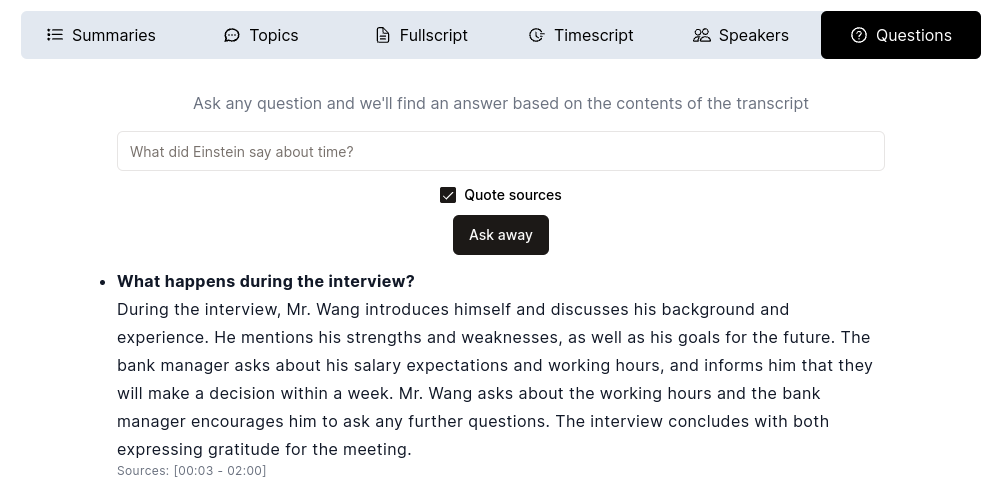



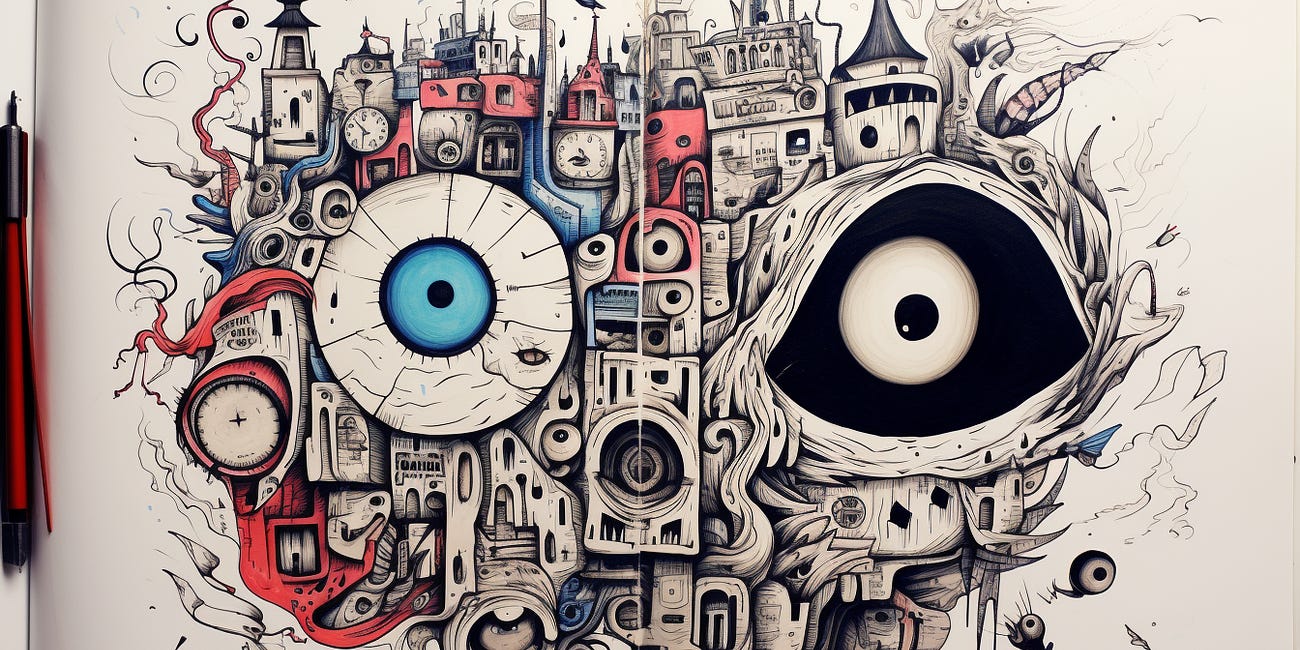
The "custom instructions" thing is super interesting. Do you think there will be the ability to have a section of chats where you have a particular "mother rule" in place like this, but with the opportunity to have other chats where a different parameter is set (or just no parameter)? I can see how this would be useful, but turning ALL of my chats into the same kind of thing might not be ideal.